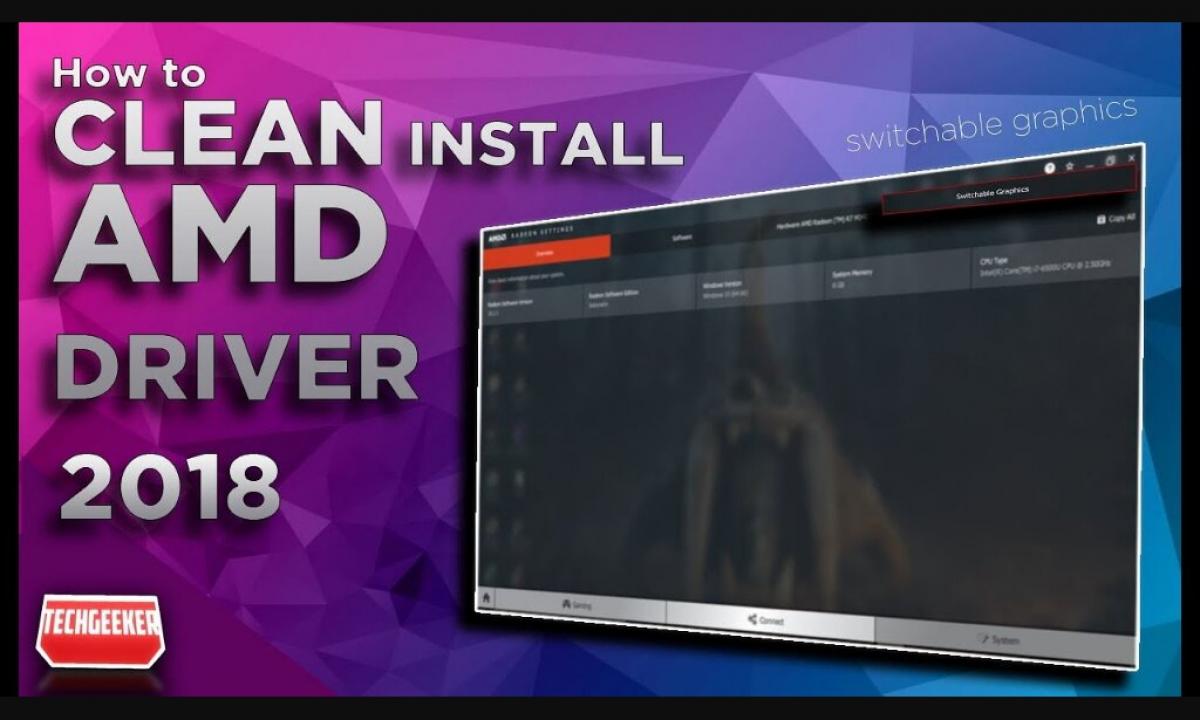Let's assume that you installed or reinstalled the operating system. It is not enough for full work because the following very important step – installation of drivers. How to install drivers on the computer we will tell in this article.
What is drivers?
The driver is the program thanks to which the operating system distinguishes the devices connected to it and gets access to them. That is, without driver any device will not work. The sound, video, the webcam, the keyboard, a mouse, the Internet (network drivers) will not be able to be, etc. recognizable, so – will not work.
How to download and install drivers?
Drivers can be found:
- On the manufacturing website of your computer.
- On your computer if you beforehand kept them or downloaded new.
- On an adjusting disk or on a disk from OS which assembly includes drivers.
Opportunities of installation of drivers can be a little:
- From an adjusting disk which, as a rule, goes complete with the computer, the laptop it.
- By means of the installation file.
- By means of a device manager.
- With the help the driver pack ice (programs which are automatically installed by drivers).
Now about everything one after another.
Installation of drivers from a disk
The disk may contain as a set of drivers (is more often upon purchase of the laptop) or the driver of separate devices at assembly of the computer or its separate devices.
- For installation of drivers it is necessary to place a disk in the disk drive and to wait for autostart if such function is included or to start it manually.
- Further when loading the program to choose the device which needs in installation of the driver and to make its installation. Difficulties with it will not arise because installation of drivers what does not differ from installation of any other program in.
- At installation there can be a number of questions, answers to which you have to choose. For example, to confirm the digital signature or to allow installation of the incompatible driver. With these it is not difficult to understand at basic knowledge of the principles of work of OS and the equipment too.
- On the end of installation it is necessary to reboot that changes came into force.
Installation by means of the installation file
Such way of installation is similar to the aforesaid.
- You look for on the computer the installation file with expansion to a .ekha or, .msi is more rare. You start process of installation by double click on the file and following instructions you install the driver.
- If the driver of the device is in archive, then it is necessary to unpack it and to find installation files in the folder where it was unpacked.
- After the termination you reboot.
Installation through Device manager
Provided that you have drivers on the hard drive of the computer or on any external carrier it is possible to make installation by means of the Device manager.
So, we will begin with the fact that it is necessary to enter in the dispatcher. On the example of Windows OS we will consider how to enter in the dispatcher and how to install drivers.
Way: My computer-> the Control panel-> the System-> the Equipment-> the Device manager.
If your OS demands installation of the driver, then the device which needs it, it will be noted by a question mark.
- For installation we click with the right mouse button on devices and we choose from the list - to Update the driver. In the following window we refuse installation from the Internet and we press – Further.
- It is the simplest to install automatically drivers by the choice of the Automatic Installation point, and the system itself will find and will install the necessary driver. After the end of process there will be an inquiry of permission of reset with which we agree.
Installation with the help the driver pack ice
Recently it is possible to find a various pack ice which contains a set of drivers for the vast majority of the existing equipment in network. By means of such programs which installs, practically, all drivers installation process very fast also does not demand deep knowledge.
As a rule, the program works thus:
- Request for verification of drivers. The program scans a system and finds the absent or demanding updates of the driver.
- Request for loading or installation. Loading is possible in the presence of connection to the Internet, and installation comes from already existing files.
- The program itself will install necessary drivers or will update existing.
- Reset of the operating system.