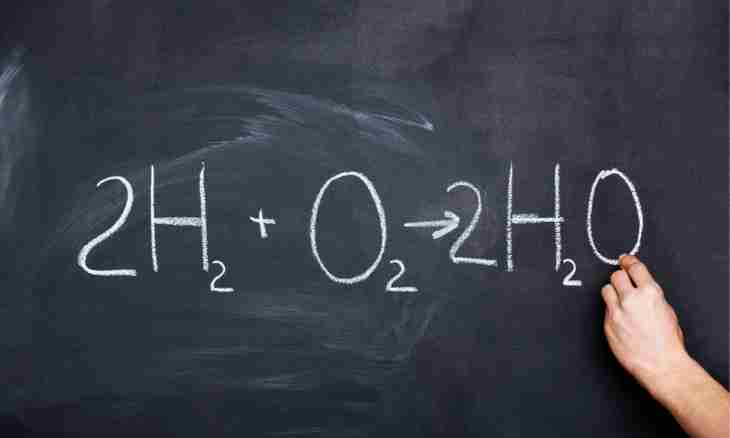During creation of theoretical and practical works on mathematics, physics, chemistry the student or the school student faces need of an insert of special symbols and difficult formulas. Having the Word application from office package of Microsoft, it is possible to gather an electronic formula of any complexity.
Instruction
1. Open the new document in Microsoft Word. Appropriate it the name and keep in the same folder where at you work lies in the future not to look for.
2. Go to the Insert tab. On the right find a symbol π, and the inscription "Formula" is near. Press an arrow. The window in which you can choose the built-in formula, for example, a formula of a quadratic equation will appear.
3. Press an arrow and on the top panel there will be various symbols which can be necessary for you when writing specifically of this formula. Having changed it as it is necessary for you, you can keep it. From this point it will drop out in the list of the built-in formulas.
4. If you need to transfer a formula to the text which needs to be posted on the website later, then click on the active field with it the right mouse button and choose not a professional, but linear way of writing. In particular, the formula of the same quadratic equation in this case will take a form: x= (-b± √ (b^2-4ac)) / 2a.
5. Other option of writing of an electronic formula in Word – through the designer. Clamp at the same time the Alt keys and =. You will have a field for writing of a formula at once, and in the top panel the designer will open. Here you can choose all signs which can be necessary for record of the equation and the solution of any task.
6. Some symbols of linear record can be unclear to the reader unfamiliar with computer symbolics. In this case it makes sense to keep the most difficult formulas or the equations in a graphic look. For this purpose open the most ordinary graphic editor of Paint: "Start-up" - "Programs" - "Paint". Then increase document scale with a formula so that it occupied all screen. It is necessary that the kept image had the largest permission. Press on the PrtScr keyboard, pass into Paint and press Ctrl+V.
7. Cut off all superfluous. As a result at you the qualitative image with the necessary formula will turn out.