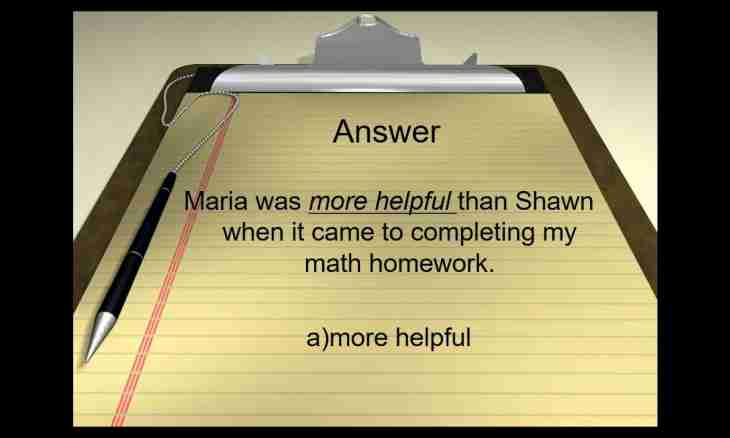It is considered that a habitual way of designation of degree in which any number is built, Descartes thought up. The thought of how this polutoraetazhny design should be entered from the computer keyboard, of course, did not come to its mind. But if the civilization could create this computer, then and with such trifle as formatting of fonts according to habitual standards of designation of mathematical operations, coped too.
Instruction
1. If it is necessary to write number in a square with use of the editor who does not support formatting of the text, then it is better to use the method of designation of degree of number which is thought up by programmers - "циркумфлекс". This badge it is put between number and its degree and for the first time appeared in the BASIC language. To it there were also other options, but they did not receive sufficient distribution. And it is the sign now quite often use also for designation of degree out of the computer. From the keyboard tsirkumflex it is entered by pressing of a combination of the SHIFT and 6 keys, at the same time the keyboard layout has to be included English. The number in a square with use of a tsirkumflex, for example, so looks: 1586^2
2. Other way is applicable to editors who are able to displace the basic line of separate letters and figures down or up the relation to the next signs. It gives the chance to use habitual "Cartesian" designation of degree. Usually letters with such shift are called "top (or lower) the index", and sometimes "nadstrochny (or interlinear) he is familiar". For example, in the Microsoft Word text editor to write the same number 1586 in a square, at first gather 15862, then allocate the last two and click the pictogram with the image of X in a square. It is placed in the section "Font" of the section "Main" of the menu of the editor.
3. If it is required to write number to degrees in the source code of the web document, then use the team reporting to the browser that the letter designating degree has to be shifted rather basic line of other text up. Such teams in the HTML language (HyperText Markup Language - "hypertext markup language") are called "tags". The tag necessary to you consists of opening (<sup>) and closing (</sup>) parts between which the figure specifying number degree is located. For example, this fragment of the HTML-code of the page can look so: 1586 <sup> 2 </sup>