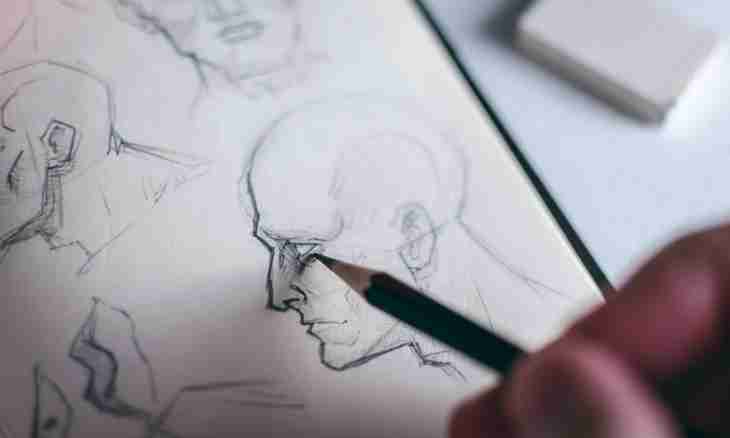
How to draw the website
Digital
Hits: 80
In creation of the website the stage of drawing of design of pages which will be imposed and published in network subsequently is very important. In this article you learn how by means of Adobe Photoshop to draw the competent model for the website on the basis of which you will be able to form more difficult models subsequently.
It is required to you
• - Adobe Photoshop program
Instruction
1. Create in the Photoshop the new file (Ctrl+N) with sizes of 1040х1400 where 1400 is height. Include display of rulers (Ctrl+R) and install pixels as units of measure in settings of a ruler.
2. Begin to extend guides so that they corresponded to borders of blocks of the model. Stretch side borders so that to the brim there were 40 pixels. The upper and lower bounds also should leave 40 pixels from each party to background borders.
3. Then select a guide which will make width of the top cap – 200 pixels from the upper bound of a background down.
4. To create saydbara at the left and on the right the model, install guides on 240 pixels from background border at the left, and on 800 on the right.
5. Recede on 5 pixels inside from the left and right saydbar and carry out two more vertical guides. Then carry out two more directing to 245 pixels at the left and on 795 on the right.
6. Now measure 30 pixels from border of a cap and carry out a horizontal guide for the horizontal menu.
7. Select with rectangular selection by means of key M narrow area of the horizontal menu which you just planned. Select the fill tool and flood area in the neutral light gray color.
8. Select the fill tool and flood area in the neutral light gray color. Click in the Vydeleniye-Modifikation-Szhatiye menu, specify parameter in 1 pixel and click "OK". Flood area with lighter shade of gray – you will have a menu frame.
9. Create a new layer and select the suitable image for an icon or a logo of the website, and then open it.
10. Insert on a new layer into a cap the image, having placed it from the left edge. More to the right of the image enter text heading of the website by means of any font.
11. Make out blocks of the website in the same color gamma, as just created cap. Select area of the left saydbar and perform with it the same operations on filling in two flowers, as with the menu block.
12. Make the same with the central wide block of content. Copy a layer with the left saydbar and place it as the right saydbar.
13. Add the text on the model – select a neutral font and enter menu headings, examples of news, photos, the section of tags and links.
14. Finish design of the model with creation of "basement" or a footer – register copyrights and the contacts there.
Author: «MirrorInfo» Dream Team
