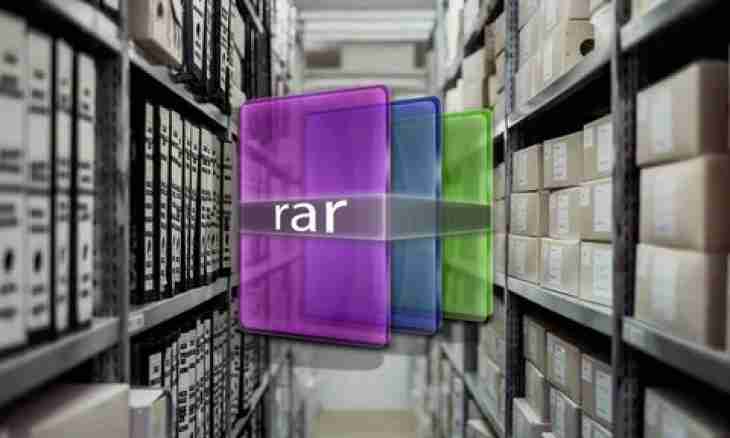If you created group of VKontakte, the assistant who will begin to direct community together with you can be necessary for you. You can appoint the administrator in group, having selected him from the list of group members
It is required to you
- rights of the administrator of group of VKontakte
Instruction
1. The administrator — the highest position in group after the creator of group. He has those powers which are not by other participants of community, be they even moderators or editors. You can appoint the administrator only if you are a creator of group, or the creator of group assigned you it the administrator. In this case you can "award" with the same rights still any of participants of community.
2. Visit the page of your community. On the right, directly under the photo of group, in the menu, find the line "Management of Community" (it the topmost), click it.
3. The settings window with several tabs will open: by default the first "Information" opens, but it is required to you following, "Participants". At the top of the page click on this tab.
4. Before you the list of participants, opposite to each name will open, on the right, you will see a line "Assign the head". Select the suitable candidacy and press this "button" opposite to his name.
5. Now this person is displayed in the Heads list. It is possible to pass to it, having clicked the corresponding icon over the general list (it near "All participants" and "Invitations"). In the Heads tab opposite to each name, also on the right, you will see the inscription "Edit". Having clicked it, you will be able to specify functions of the head, having selected from the offered privilege levels. The moderator can delete the materials added by users and manage the black list of community. The editor can write from a manor of community, add, delete and edit content, update the main photo. The administrator, along with all above-mentioned, can assign and remove other administrators, change the name and the address of community.
6. In the same window it is possible to customize the display of administrators in the block of contacts on the homepage of group. To their name and contacts (phone, the e-mail address) it is possible to add any specifying signature to a position. Do not forget to click "Save".