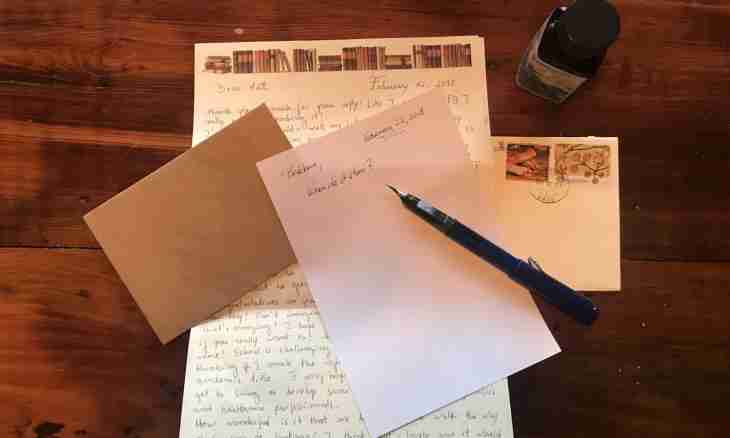It is possible to cancel already taken place sending the e-mail, but when performing some conditions. You should use a mail service of Gmail or the MS Outlook2007/2010 program and to have the MS Exchange Server 2000/2003/2007 account. In other cases not to cancel already taken place sending the e-mail.
Instruction
1. The most part of mail services does not use Exchange, but if you nevertheless have an account of this kind, for sending e-mails use the MS Outlook 2007/2010, perform the following operations.
2. Select in the section "Mail" in the navigation area the Sent folder. Further open the necessary letter. In the Actions group of the Messages tab choose the Other Actions command. Further select "Withdrawal of the message" and note "Delete unread copies".
3. Then specify whether it is necessary to replace the letter new or it needs to be deleted. Confirm the choice.
4. In addition to the attempt of withdrawal of the letter made by you you can send the new letter instead of previous. For example, if you accidentally forgot to attach some attachment, this function very much is useful to you. You will be able to replace the old letter new, with the necessary attachment.
5. In this case the mode of operation remains to the same, only after the choice of the Withdrawal of the Message point you will need to specify other value, namely "Delete unread copies and replace them with new messages".
6. Further press the Ok button that changes were saved. Also you can add or delete any attachment / attachments. That the made changes became effective, press the Send button.
7. If you use a mail service of Gmail for sending e-mails, come into the mailbox via any browser which is pleasant to you. Pass into the section under the name "Setup", then open a tab "Laboratory". Respond with consent to the request for use of experimental functions from Gmail service.
8. Activate the Canceling of Sending Letter functions then to save changes. Now if you accidentally send the letter, you will have an opportunity within several seconds after sending it to withdraw.