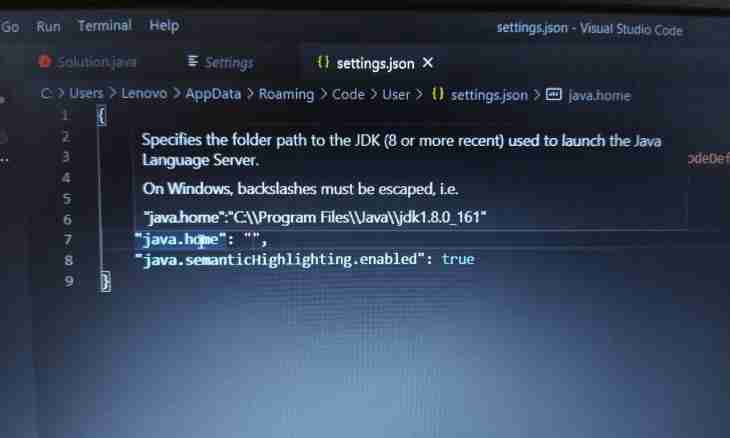The majority of Java applications for mobile phones uses for work Internet connection through the Wi-fi or GPRS connections. Correct work of these applications (Jimm, ICQ, Opera mini, M-agent) requires presetting of the user profile of the program.
Instruction
1. Open the main menu of a system and pass into the Setup point (for the Nokia phone).
2. Specify the Configuration point and select the Parameters of a Personal Configuration item (for the Nokia phone).
3. Select the Add item and pass into the section "Access point" (for the Nokia phone).
4. Specify the Account Name point and reveal Internet (for the Nokia phone).
5. Click "Back" and pass into the Functions point (for the Nokia phone).
6. Click "Include" (for the Nokia phone).
7. Open the main menu of phone and pass into the Parameters point (for the Sony Ericsson phone).
8. Specify the Communication point and select the section "Data transmission" (for the Sony Ericsson phone).
9. Select the Accounts item and pass into the New Record point (for the Sony Ericsson phone).
10. Open the section "Data of PS" and enter the following values: A name - Internet
Access point name - Internet
- leave a user name empty
- leave the password empty
also click "Save" (for the Sony Ericsson phone).
11. Return to the Communication menu and pass into the Parameters of the Internet point (for the Sony Ericsson phone).
12. Specify the Profile Internet point and select the section "New Profile" (for the Sony Ericsson phone).
13. Repeat introduction of above-mentioned values and save the created profile (for the Sony Ericsson phone).
14. Activate a newly created profile. Return to the main menu, pass into the Communication point, specify "Java parameters" and select the Internet profile (for the Sony Ericsson phone).
15. Create the Internet profile in the Internet menu - ""Connection settings" - ""Options"" - "Create", having specified Internet value in the Name and Access Name fields and not filling other fields (for the Samsung phone).
16. Select the necessary application in the Applications menu and open the Options point - "Connections" (for the Samsung phone).
17. Specify the newly created Internet profile and complete operation of application (for the Samsung phone).