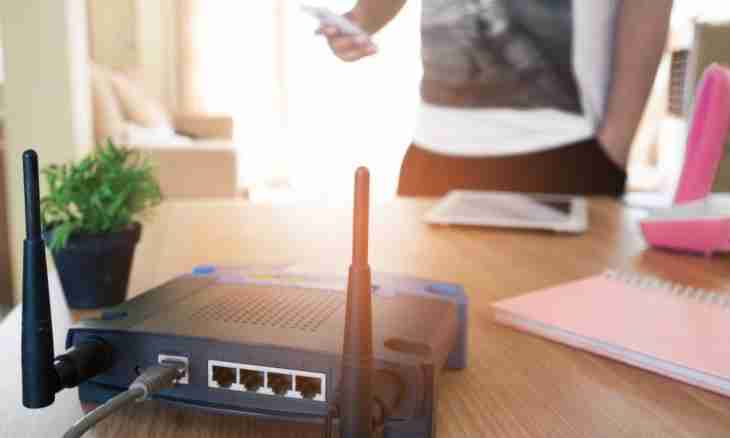Practically in each house there are a computer and the Internet now. And when it is several computers, and an Internet channel one, there is a question how to separate this channel into several machines. Routers are for this purpose used. This device will help you to be connected to the Internet from any number of computers in your house.
Instruction
1. To configure Internet online-router, first of all, be defined how your computers I will are connected to the router. For the laptop the connection on a wireless network, and for the desktop PC - Ethernet (wired network) will be optimum.
2. Stretch a cable to computers with a wired network. If all computers which are available for you are connected on a wireless network - for the period of setup connect one of computers to the router by means of a cable. In case of use of several computers with wire connection - get and install an Ethernet-switch with the necessary number of ports. Install computer network board drivers if it is necessary.
3. Connect a cable from a local area network of provider or the ADSL modem to the router WAN connector, and the cable connected to a switch or the network interface card of the computer - to the LAN connector. At the same time control lamps on the router panel should be lit.
4. Pass to the computer connected to the router. Specify from documentation to the router the internal address used by it for access to the control panel and also the login and the password for control of the router.
5. Open in any IP address web browser of the control panel (most often it is 192.168.0.1), enter the login and the password at the request of a system. Pass into the section "PPPoE" or "PPtP" (depending on the connection type provided by provider), and create in it new connection, having specified the login and the password issued to you by provider for connection to the Internet.
6. After that select the NAT tab, and install a tick opposite to a subnet 192.168.0.0/255.255.255.0 or create similar record and activate it - it depends on router type. On it setup of wire connection is ended.
7. If necessary to configure the Internet online - the router for wireless computers, after the actions stated above pass into the section "WLAN" of the control panel and install the Activate WI-FI check mark.
8. Enter the unique name for your wireless network and click "generate the WPA key". Save the received key in the text file and apply settings of the router. After that do not forget to change the factory login and the password. For the end of setup of wireless connection create high-speed connection on the computer, having specified the name of a wireless network and the WPA key.