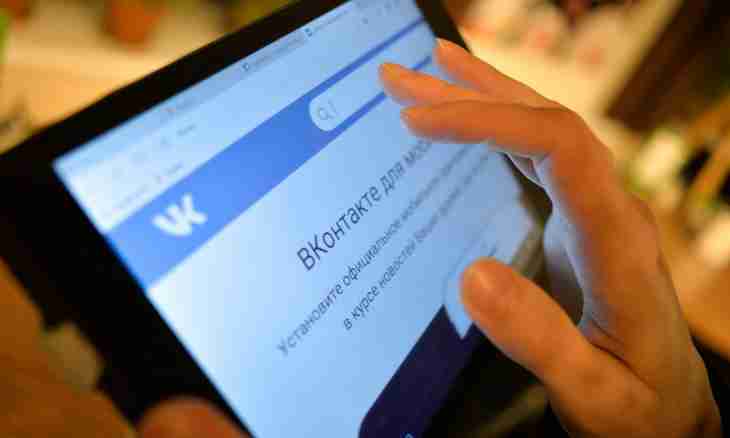Gradually, in process of successful penetration of social networks into life, opinion of Internet and acquaintances and friends on social networks interests people more and more, and it is more and more created tools that to learn this opinion.
It is required to you
- - the registered account in social network "VKontakte".
Instruction
1. In any the browser, usual for you, open the page of social network "VKontakte". In case of need become authorized: enter the address of your e-mail and the password into the corresponding windows. Your main page will open. If you already are in social network, click once a mouse on a line "My page".
2. Thumb through your page down, yet you will not see a line for filling "That at you new?". It will be easier to be found if in the top of the page, directly under data on relatives to click a mouse on the inscription "Hide Detailed Information". Detailed information on you will be curtailed, under data on relatives there are miniatures of the last photos posted by you now, and under them – a line "That at you new?".
3. Guide the mouse cursor in this line (the cursor will get a form of the vertical line, as in text editors), click with a mouse once. The line extended, additional buttons and characters appeared. Select on the right, under a camera icon, the inscription "Attach", guide at it the cursor.
4. In the dropping-out window it is offered to select: "Photo", "Video", "Audio recording", "Another". Guide the cursor at a line "Another". The system will complement the dropped-out menu with the following items: "Graffiti", "Note", "Document", "Card", "Poll", "Timer". Guide the cursor at the line "Poll" and click on an inscription a mouse once.
5. Now it is necessary to fill the appeared lines: "Poll subject" and possible answers to it. Options there can be an unlimited number, but not less than two. After you entered the question interesting you, possible answers on it, it is necessary to define whether are interested you the one who what answer gave. If it does not matter, then install a tick in a line "Anonymous vote". Click "Send". Poll is published. You will see how many people selected any given possible answer and also how many it makes percent from all quantity of voted.