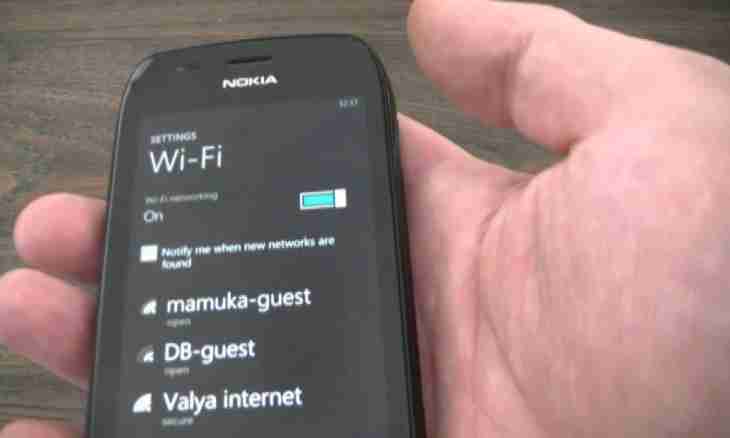Mobile phones are used for a long time not only as means of a voice communication, but also as accessors in the Internet. Access to Internet resources in the Nokia cell phones is provided by means of GPRS-WAP and GPRS-INTERNET technologies. As the second of these technologies allows to use wide worldwide network with smaller expenses, than the first therefore we will consider setup of the E51 Nokia phone for work on GPRS-INTERNET technology. Knowing how to configure this phone model, you will be able easily to configure also other phones of this vendor.
Instruction
1. Call technical support service of the mobile network operator and learn whether the service of GPRS-INTERNET is connected at you. If the service is not connected, ask to connect it
2. Select Меню-Средства-Настройки-Подключение-Точки access.
3. Select Funktsii-Novaya tchk access for creation of new access point.
4. Write a name for connection, for example mts internet.
5. In the line "Channel of Data" select Paketn.data.
6. In the line "Access Point Name" enter a name which is defined by your mobile network operator.
For example:
internet.mts.ru (MTS),
internet.beeline.ru (Beeline),
internet.tele2.ru (Tele2),
internet.nw (Megaphone northwest).
The name of access point is defined by your region.
7. Enter a user name which is also provided by service provider. For MTS – mts, for Beeline – beeline, for Megafon and Tele2 – leave the field empty.
8. In the line "Request of the Password" select "Yes" if you want to enter it at each visit of the Internet, or "No" that the password was saved in memories phone, and connection to the Internet happened without password entry.
9. Specify the password which will be provided to you by your operator in the line "Password".
For MTS – mts, for Beeline – beeline, for Megafon and Tele2 – leave empty.
10. In the line "Home page" you can enter the page address if you want.
11. In the line "Authentication" on your discretion select "With protection" or "Normal".
12. Right-click under the Back display to save settings and to leave. Switch off and turn on phone.