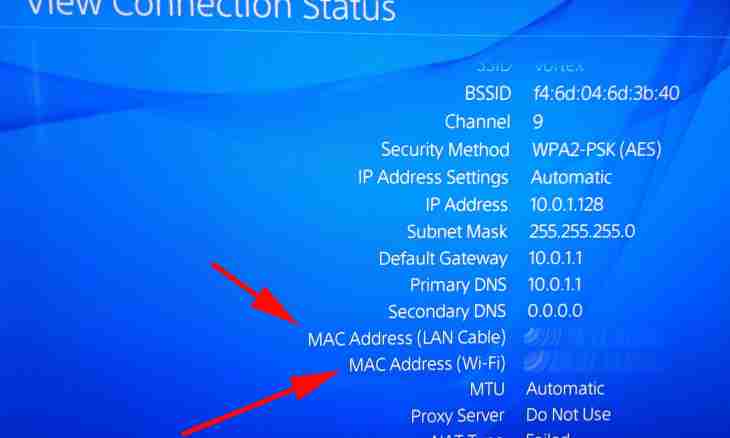In most cases the Internet user does not have need to know the network address of any given computer. But sometimes there is a situation when it is required to obtain more detailed information on a network resource or the specific computer.
Instruction
1. The user most often faces need to define the address of the remote machine in case of detection of third-party connections to the computer or at suspicion of owners of a resource or the interlocutor of fraud. The IP address is unique as fingerprints therefore in certain cases his knowledge can serve good service.
2. How to define ah-p the address? It depends on what address should be defined. For definition of ip of the website it is enough to enter its domain name in the data entry field on one of network services – for example, here: http://url-sub.ru/tools/web/hostip/.
3. The IP address of the website can be defined by a pingovaniye. Open the command line: "Start-up" — "All programs" — "Standard" — "Command line". If you, for example, have to find out the network address of Yandex, enter a command: ping www.yandex.ru also click Enter. Exchange of packages will begin, in the first line you will see the address of this resource.
4. In certain cases you can have a need to learn from what network address sent you the letter. For this purpose you can seize the opportunities of mail services. So, if you use Rambler, open the letter in the browser and select the Letter Headings item in the Other Actions menu. The service information which usually the recipient of the letter does not see will be provided in the opened heading. In it there will be also information on the network address from which the message was sent.
5. The user can sometimes notice that its computer shows unclear network activity – the connection indicator in a tray is active even then when no pages open. If at this time there is no update of anti-virus bases or the OS update, it is necessary to check the list of network connections. For this purpose open the command line and enter the netstat command – aon.
6. In the first column of the appeared list you will see what ports are open on your computer, they are specified after a colon behind the local address. In the second column foreign addresses are specified, they also interest you - it is the addresses of remote computers with which connection is carried out. You can find out what program opens any given port, having remembered process PID (last column) and having executed the tasklist command. Find in the second column already known to you PID, to the left of it you will see a name of required process.