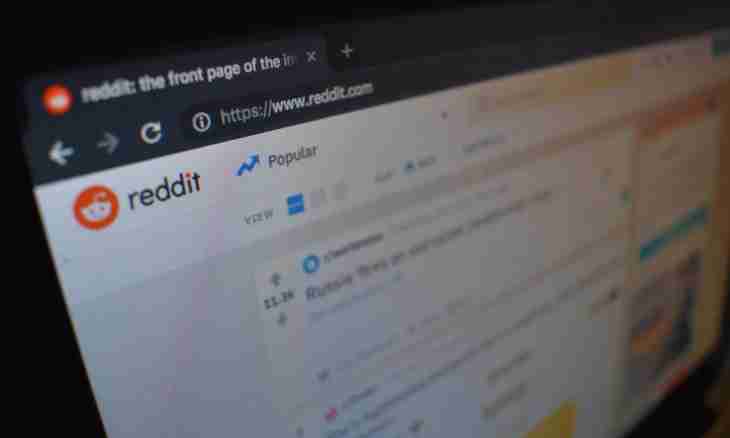Any Internet user is interested in an important issue – how to make the stay in network the most comfortable and how to optimize operation of the computer in the best way that work on the Internet was pleasant and safe. The important factor of safety during the work with the websites is a timely removal of the log of visits in the browser. The procedure of removal of history of visits is quite simple, it promotes saving your private data and that is important, accelerates loading process of the browser and makes room on the hard drive of your computer. Let's consider ways of removal of visits in the most popular and often used browsers.
Instruction
1. Internet Explorer
For a start open a tab "Service" in the menu bar, and select the section "Internet Options".
In the section several different tabs will open – you will need the General tab. For cleaning storiesof visits select the Clean item in the section "Log".
Besides, to accelerate operation of the computer and the Delete Files button which you will find in the Temporary Files of the Internet tab will help to clean the place on the winchester to you.
Everything that from you will be required - it is to click "OK" request of removal of contents – and your log will be cleaned.
2. Mozilla Firefox
Open the Tools tab in a top panel of the browser - here you need the Setup point.
In the section "Setup" select the Privacy tab - here you will be able to configure storage of history of visits. Click the inscription "Clean Recent History", and then select suitable option of removal – Firefox gives the chance to delete the history of visits in the last hour or day and also you can liquidate information on the visited sites completely. Click "Clean Now" - and process will be complete.
3. Opera
In the newest versions of this browser the menu bar can not be displayed. If you have such version, then for a start select the Show the Menu item in a browser corner, and then continue cleaning of history of visits.
Open the Tools tab, and in it – "General settings".
Then, you will need the Expanded tab in which it is possible to configure storage of history of visits. Select the Clean items, and the task will be carried out.
4. Google Chrome
To see sections of the menu in this browser, find in the upper corner of a window an icon in the form of a wrench and click it. Then, open the section "Parameters" and the Expanded tab.
In this tab select the Delete Data on the Viewed Pages item, having selected "Everything" in the menu of cleaning. After clicking of the button of removal history of your visited sites will be cleaned.