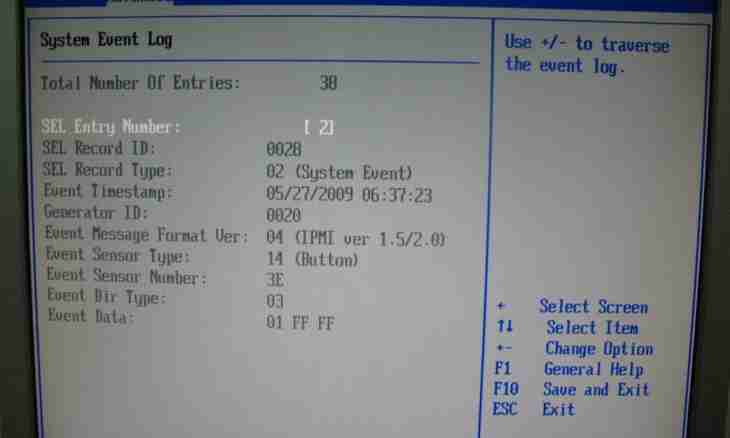In a system there are different logs. One contains records about events in the operating system. In another data on attempts of login, change of security settings, on access to objects are recorded. The third contains records about the events caused by a programs runtime. Their everything can be integrated in the event log conditionally. It is possible to look at it in several ways.
Instruction
1. To look at the event log from a desktop, click with the right mouse button the My Computer icon. In a drop-down menu select item "Management", having clicked it with any mouse button – the Control of the Computer dialog box will open. Expand a branch "Control of the computer (local)", having double-clicked on it with the left mouse button, in the deployed list select the section "Utilities", in a submenu open the Viewing Events point.
2. If on a desktop you cannot find the My Computer icon, customize its display. For this purpose click in any free space of a desktop with the right mouse button, in a drop-down menu any mouse button click the Properties point. The dialogue menu "Properties will open: Screen". Go to the Desktop tab, press the Setup of a Desktop button. In an additional window go to the General tab and install a marker in the field of opposite inscription "My Computer" in the section "Desktop Icons". Apply new settings and close windows.
3. If you do not need the My Computer icon on a desktop, open the log in a different way. Through the Start menu call "Control panel". If the panel is displayed in a classical view, select the Administration icon. In the opened window click the Viewing Events icon. If your panel is displayed on categories, look for the necessary icon in category "Performance and Service".
4. It is possible to get quick access to the Administration folder and some other way. From the Start menu cause the Implement clause. In a blank line enter the control admintools command and click OK or the ENTER key. In the opened window select the Viewing Events icon. At once to open a viewport of events, having avoided opening of the Administration folder, enter the eventvwr.msc command into a line and click OK.