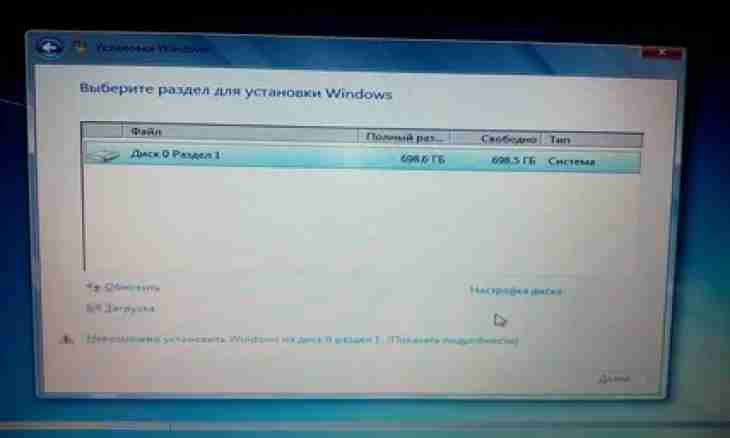Housing and communal services can be paid online. It is very convenient and effective way which allows to save time and to trace a status of the payments in real time.
Instruction
1. To pay water online, it is necessary to contact GU IC (ZhEK) to which your house is attached. The list of the addresses GU ICs can be found on the website of the Center of coordination of GU IC - www.gu-is.ru - in the section "Addresses". In regional GU IC it is necessary to sign "Consent to personal data processing" then to receive codes for Internet access to management of financial personal account (accounting card).
2. In the issued document the following data for the payer will be specified: individual number of the user, password and number of personal account (card of accounting and code of the payer) and also instruction for logging into the personal account. Possessing these data, it is possible to get access for payment of water online.
3. Having visited the website of the Center of coordination of GU IC www.gu-is.ru, it is necessary to select the Personal account parameter. To enter it, it is necessary to enter the login and the password and also to select the district from the list, then to press the Continue button. In a personal account it is necessary to fill indicators "Hot water" and "Cold water" (two windows above – red and blue). It is recommended to enter indications on water from the 20th day of the current month — on the first day of the next month.
4. After filling of indications it is necessary to click "Save" in the section "Financial Personal Account", then "Receive EPD" and check data. For viewing and printing of EPD it is necessary that on the computer the Acrobat Reader program was installed. EPD can be paid online or to print and pay in collection points for payments.
5. On the Internet it is possible to pay EPD with the following ways: the cash card (Visa and MasterCard), by means of Qiwi purse and Yandex money payment service providers. For payment it is necessary to come into the section "Payment of EPD" and to keep the code of the payer (specified in EPD) and the current period for which payment will be made, then to select a payment method and to check about acceptance of terms of agreement about providing service of remote payment of EPD.
6. Following further instructions, it is necessary to enter personal data on payment manipulations (payment passwords) and to trace charge of money.