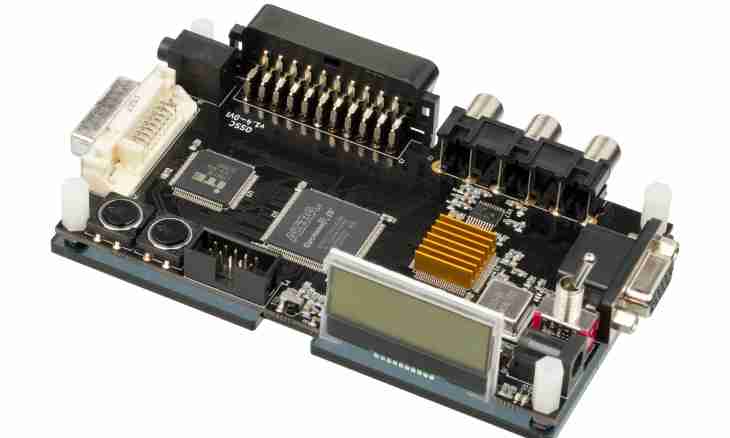I will try to describe in the most simple language that for an animal such - OSI and to whom it is necessary. If you wish to connect the life with information technologies and are in the beginning of path, then understanding of work of OSI is simply vital, any pro will tell it to you.
I will begin with definition as it is accepted. The OSI model is a theoretical ideal push model of data on network. It means that in practice you will never meet exact coincidence to this model, it is a standard to which developers of network programs and vendors of the network equipment for the purpose of support of compatibility of the products adhere. It is possible to compare it to ideas of people of the ideal person - anywhere you will not meet, but all know what it is necessary to aspire to.
At once I want to designate one nuance - what is transferred on network within the OSI model, I will call data that is not absolutely correct, but not to confuse the beginning reader terms, I went to a compromise with conscience.
The most known and most clear scheme of the OSI model is given below. In article there will be still drawings, but the first suggest to consider the basic:
The table consists of two columns, at an initial stage we are interested only right. Let's read the table from below up (and as differently:)). Actually it is not my whim, and I do so for convenience of assimilation of information - from simple to difficult. Let's roll!
In the right part of the aforesaid table from below up pokazn path of the data transferred on network (for example, from your home router to your computer). Specification - if to read the OSI levels from below up, it will be path of data on the receiving end if from top to down, on the contrary - sending. I hope, so far it is clear. To dispel finally doubts, here to you still a skhemka for descriptive reasons:
To trace path of data and the changes happening to them on levels, it is enough to provide as they move along the blue line on the scheme, at first moving ahead from top to down on the OSI levels from the first computer, then from below up to the second. Now we will sort each of levels in more detail.
1) Physical (phisical) - belongs to it so-called ""data transmission medium"", i.e. wires, the optical cable, a radio wave (in case of wireless connections) and similar. For example, if your computer is connected to the Internet on a cable, then for transmission quality of data at the first, physical layer, wires, contacts on the end of a wire, contacts of the connector of the network interface card of your computer and also internal electric circuits on boards of the computer answer. Network engineers have a concept ""problem with physics"" - it means that the specialist saw responsible for ""non-transfer"" of data the device of the physical layer, for example the network cable, or the low level of a signal somewhere is torn off.
2) Channel (datalink) - here is already much more interesting. For understanding of the data link layer we should acquire at first a concept of the MAC address as it will be the main character in this chapter:). The MAC address still call ""physical address"", ""hardware address"". It represents set of 12 characters in the hexadecimal system of calculation separated into 6 octets by a dash or a colon, for example 08:00:27: b4:88: c1. It is necessary for unambiguous identification of the network device in network. Theoretically, the MAC address is globally unique, i.e. in the world of such address cannot be anywhere and it ""is sewn up"" in the network device at a production stage. However, there are simple ways to replace it with any in addition some unfair and little-known vendors do not shun what is riveted for example, a batch from 5000 network interface cards with exactly same MAS'om. Respectively, if at least two such ""brothers acrobats"" appear in one local area network, the conflicts and problems will begin.
So, at the data link layer the data are processed by the network device which interests only one - our notorious MAC address, i.e. he is interested in the addressee of delivery. Treat devices of the data link layer for example, switches (they are switches) - they keep the MAC addresses of network devices with which they have a direct, direct link in the memory and at data acquisition on the accepting port verify the MAC addresses in data with the MAC addresses which are available in memory. If there is coincidence, then data are transferred to the addressee, the others are simply ignored.
3) Network (network) - the ""sacred"" level which understanding of the principle of functioning by the most part also does the network engineer to that. Here already iron hand ""IP address"", here it - a basis of bases governs. Thanking a nilichiya of the IP address there is possible a data transmission between the computers which are not entering one local area network. Data transmission between different local area networks is called routing, and the devices allowing to do it - routers (they are routers though in recent years the concept of the router was strongly perverted).
So, the IP address - if not to go into detail, then is a certain set of 12 digits in the denary (""normal"") system of calculation separated into 4 octets separated by a point, which prisvaivatesya to the network device at connection to network. Here it is necessary to go deep a little: for example, the address from row 192.168.1.23 is known to much. It is quite obvious that here in any way not 12 digits. However, if to write the address in a full format, everything falls into place - 192.168.001.023. We will not dig even more deeply at this stage as IP addressing is a separate subject for the story and demonstration.
4) The transport layer (transport) - as follows from the name, is necessary for delivery and sending data to the addressee. Having drawn an analogy to our distressful mail, the IP address is actually the delivery address or receiving, and the transport protocol is a mail carrier which is able to read and knows how to deliver the letter. Protocols are different, for the different purposes, but sense at them one - delivery.
The transport layer the last which by and large interests network engineers, system administrators. If 4 bottom levels fulfilled all as it is necessary, but data did not reach the destination, means a problem it is necessary to look for already in the software of the specific computer. Protocols of so-called top levels strongly concern programmers and sometimes nevertheless system administrators (if he is engaged in service of servers, for example). Therefore further I will describe purpose of these levels casually. Besides, if to look at a situation objectively, most often in practice of function at once of several top levels of the OSI model undertakes one application or service, and it is impossible to tell unambiguously, where to carry it.
5) Session (session) - manages opening, closing of a session of data transmission, checks access rights, controliut synchronization of the beginning and an out-time. For example, if you download some file from the Internet, then your browser (or through what you download there) sends a request to the server on which there is a file. On this moment session protocols which provide successful downloading of the file then in principle automatically vyklyuchayutya though there are options join.
6) Representative (presentation) - prepares data for processing by the final application. For example, if it is the text file, then it is necessary to check coding (that ""kryakozyabr"" did not turn out), it is possible to unpack from archive.... but here what I wrote earlier about is just obviously traced - very heavy to separate where the representative level and where following begins comes to an end:
7) Applied (Applications (application)) - apparently from the name, level of applications which use data retrieveds and we see result of works of all levels of the OSI model. For example, you read this text because opened it in right coding, the necessary font, etc. your browser.
And now, when we have at least a common understanding of technology of process, consider it necessary to tell of what it is bits, personnel, packages, blocks and data. If you remember, at the beginning of article I asked you not to pay attention to the left column in the main table. So, its time has come! Now we will be run on all levels of the OSI model again and we will behold as simple bits (zero and units) turn into data. Let's go also from below up not to break the sequence of digestion of material.
At the physical layer we have a signal. It can be electric, optical, radio wave, etc. Meanwhile it is even not bits, but the network device analyzes the received signal and will transform it to zero e units. This process is called ""hardware conversion"". Further, already in the network device, bits integrate in bytes (in one byte eight bits), are processed and transferred to the data link layer.
At the data link layer we have a so-called shot. If it is rough, then it is a pack of bytes, from 64 to 1518 in one pack from which the switch chitatt heading in which are written a MAC destination address and the sender and also the technical information. Having seen coincidence of the MAC address in heading and in the table of switching (memory), the switch transfers personnel with such coincidence to the assignment device
At the network layer the IP addresses of the recipient and the sender which are extracted all from the same heading are still added to all this good and it is called a package.
At the tranportny level the package is addressed to the relevant protocol, the code to which it is specified in the service information of heading and is given on service to protocols of top levels for which already it also is full data, i.e. information in digestible, suitable for use by applications to a form.
On the scheme it is lower it will be visible more visually:
This very rough explanation of the principle of the OSI model, I tried to display only that relevant at the moment and with what the ordinary beginning IT specialist hardly vstretisya - for example, outdated or exotic protocols of network, or transport levels. So Yandex to you in the help:).