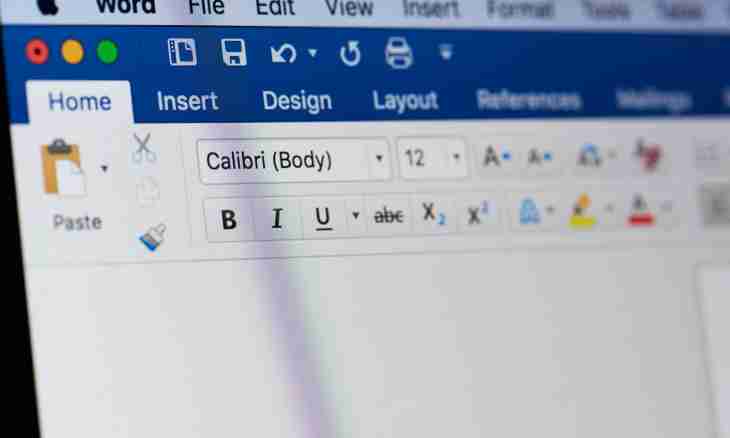As a rule, the person who is independently creating the website understands at least HTML language elements. But sometimes there is a situation when the unprepared user has a need to administer the website created by someone. In this case need to add new pages on a resource or change already existing can become a serious problem.
It is required to you
- Editor of HTML code.
Instruction
1. At first make sure that you have an access to files of pages via the control panel of the website. You should have an opportunity to edit pages, to delete them and to add.
2. Not to create the new page from scratch, take as the basis which is already existing the closest to it on design. Copy the page on the computer, then open it in the editor of HTML code. One of the most ordinary and convenient editors is Cute HTML, it can be downloaded free of charge on the Internet.
3. For difficult pages it is better to use the visual designer of the websites Adobe Dreamweaver. He has two operation modes: in one you see the code of the page, it can be edited. In the second, convenient for beginners, you will see the page the same as in the browser, but will have an opportunity to change its elements. That is you will be able to insert or delete the text, columns, drawings, etc. All this is executed by simple actions – selection, drag and drop by a mouse.
4. In spite of the fact that Dreamweaver allows to arrange the page in the visual mode, you need knowledge of bases of the HTML language. Download any textbook HTML or look at the training materials on the Internet. Knowledge of what any given code units are responsible for, will help you at emergence of problems with the correct page display.
5. Creating the new page, take the former system of navigation as a basis, but change parameters of links as necessary. Do not forget that on the new page links should conduct with other pages of the website (at least with one) therefore they will need to be finished too. As a rule, such completion is carried out very simply, you will need to enter in the menu a new line with the indication of the address of the added page. Just find the necessary list in HTML code and on a sample of the lines which are already available in it add one more.
6. After the page is ready, save it under the necessary name. Then enter the control panel of the website and download the new page. If you placed on the page of the image, they need to be downloaded too. Remember that for correct demonstration of drawings to them it is necessary to prescribe path correctly. Look in network for information about relative and absolute paths, it will help you with work with links.
7. Visit the website and check operability of the added pages. Surely check how menu items work, link navigations, etc. If everything regularly functions, then you coped with a task.