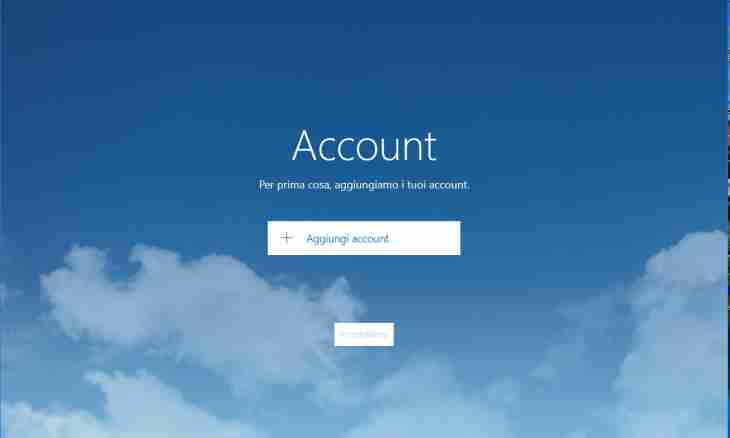Often happens that your alias is associated with some former problems, or simply it bothered you with former life, a former surname. Then there is desire to change a name of the account. And it is necessary to do it correctly.
Instruction
1. To change the name on social network "My World", you need only the login and the password of your account created on the website mail.ru. For this purpose visit a page My World, the located at my.mail.ru.
2. Enter the login and the password which specified at registration of the mailbox. To make login, click OK, located data entry fields of registration data are slightly lower.
3. Further you need to find the tape of the main commands which is in the upper left corner. Among the command list, such as "Friends", "Messages", "Photo", etc., find a penultimate element under the name "Questionnaire". When clicking it the page where you will be able to change your data will open.
4. In the graph "Name" make the changes and click "Save". You can also change the surname and an alias which will be displayed in My World service. It can be both your presents a name and a surname, and fictional if you do not want you to be recognized.
5. If you want to change data which are seen by the person when obtaining your letter (information from whom the letter and the e-mail address of the sender), you need to click the first tab located at the top of the Mail window.
6. Further in the opened window you will see the Setup button. It is located in the window upper right corner. You will click it with a left mouse button and select the Biographical particulars tab.
7. Make the changes and enter the password in the Current Password field. Click "Save". Now your data are changed.