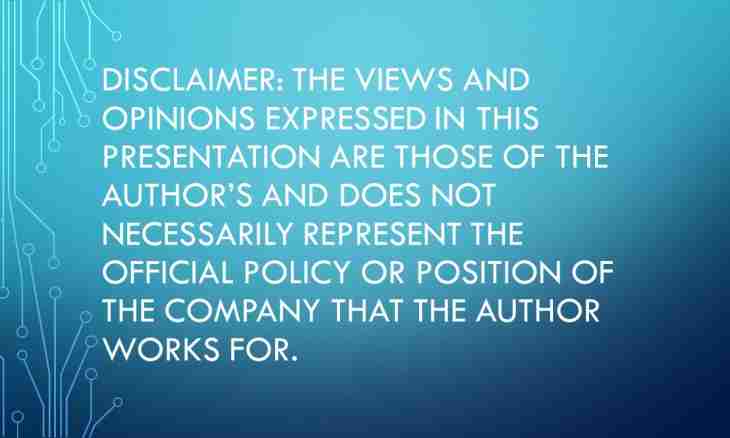For payment of connection to the Internet by a classical way - on the analog modem - scratch cards are most often used. Such card is supplied with a protective layer after which erasing it is possible to read the code of authorization.
Instruction
1. Use connection on the analog modem only if in your region such way of Internet access is more favorable than others. Selecting the modem, pay attention to the interface by means of which it is connected to the computer. Your machine should have the relevant port. If necessary use the adapter allowing to connect the modem with COM port to USB port of the modern computer. Avoid so-called software modems as they are difficult in setup and are whimsical in work.
2. Check whether there is on your computer a program for dialing for the analog modem. In Linux it can be called KPPP or WvDial (depending on a distribution kit). In Windows of old versions at not configured connection the program of similar assignment can automatically be started together with Internet Explorer (having phoned, it is possible to start also other browser). In newer versions of this operating system it is necessary to use the program of the third-party developer: EType Dialer, DialUp Prof, etc.
3. Erase a protective layer from a card. Do not use to it too great efforts not to delete the text located under it. Start the program for dialing, and specify port to which the modem is connected in its settings. The arrangement of the corresponding menu item depends on the program. Enter into it the phone number of a modem pool specified on a card. If under a protective layer the login and the password are specified, enter them in the respective fields. Press the Be connected button or similar. After the end of dialing it is possible to begin to visit the sites.
4. If under a protective layer of a card instead of the login and the password the access code is specified, enter the guest login and the password specified on the unprotected space of a card. Be connected to a modem pool and pass to the website of provider which address is specified on a card too. To other websites you will not be let just by the interlock system. Follow the link which can carry the name "Registration" or similar. Enter the protective code, fill out all required fields noted by asterisks, and if desired - and optional near which asterisks are absent. Press the button which can carry the name "Complete Registration" or similar (depends on provider).
5. Pass to the program - "dialing program". Disconnect, replace the guest login and the password with new, received during registration. Be connected again, and from this point you will be able to visit any sites.
6. Unlike modern ways of Internet access, at connection on the modem in most cases unit of tariffing is not month of access or megabyte of the accepted and transferred data, and minute of connection. Money from the card is charged off while the modem keeps the line, even then, when data are not transferred. Therefore at breaks in work if at the same time nothing skmchivatsya, disconnect. At some providers the tariffing is not carried out during the night period, for example, from two o'clock in the morning to six o'clock in the morning but to phone at this time can be difficult.