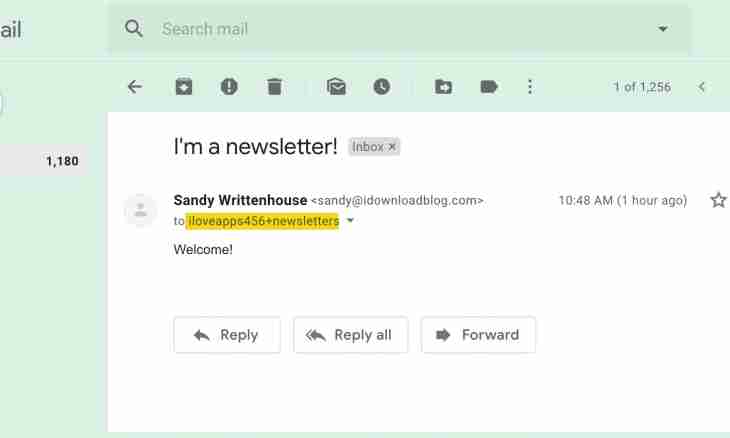Mail.ru is one of the popular systems of e-mail. She offers not only services of exchange of electronic messages, but also own social network, the news portal and services of information search in the Internet. Many people create the electronic mailboxes in this system. The order of creation of a box differs in simplicity and availability.
It is required to you
- - computer with Internet access;
- - program browser.
Instruction
1. Start the program browser and pass to the website of the mail mail.ru system. There select the link "registration in mail". Further you will be moved on the page with the questionnaire which fields you should fill to create a box on мейл.ру.
2. Fill the Name and Surname fields. This field is mandatory to create a box on a mail. They do not require reliable data, but this information will contain in the letters sent by you. Therefore to you to solve, to you to enter the invented name and a surname or the presents. Also, on the basis of these data, the system will display to you hints at the choice of the login, that is a name of your mailbox. For example, if you enter "Ivan Ivanov" then as option, the address "This email address is being protected from spambots. You need JavaScript enabled to view it." will be offered you.
3. Fill the "e-mail address" field. In the first field it is necessary to enter the estimated login (that is a name of your mailbox on a mail). To check availability of this login to creation of a box, click in any other field, and on the screen there will be an inscription of green or red color which will report to you about a possibility of use of the login. In the second field the choice of the server on which you can create a box is provided. It can be mail.ru, bk.ru, list.ru or inbox.ru. Select what is pleasant to you more or if the selected login is already engaged at this server, try to check its existence on other server.
4. Enter the password, the system has restriction for use of characters – to make a box on мейл.ру, you should think up the password consisting of Latin letters and digits. Also the password should be not shorter than 6 signs. After introduction of the password the system will analyze and will give out to you as far as it is strong or weak. The password will need to be entered repeatedly to avoid an error.
5. Select a confidential question which the system will ask you for recovery of the forgotten password. Also you can enter own confidential question. Further enter the answer to it. A question, as well as the password, it is necessary to remember or write in the reliable place to get access to mail to мейл.ру. Remember that it is dangerous to save passwords in the browser - there are Trojan programs capable to steal them from memory of the browser.
6. Further check near the Create My World field if you wish not only to create a box on мейл.ру but also to register on its social network.
7. Enter the characters protecting from automatic registration in the special field. Click "register". Everything, you successfully created mail on a mail.