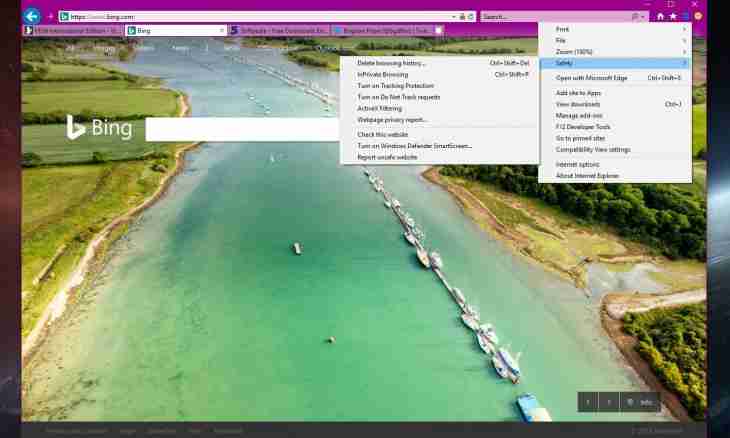Over time the browser (the program observer of the Internet intended for viewing Internet pages) can begin to work unsatisfactorily that requires its removal and possible reinstallation. This need can be expressed in continuous or periodic "hangup" of the program that, most likely, is caused by viruses. The possibility of installation of newer version of the program or installation of other browser is other reason of need of removal of the browser.
Instruction
1. Open the control panel (from the Start menu).
2. Find the section "Installation and Removal of Programs". Open it, having clicked two times with the mouse button.
3. After opening of the standard utility "Installation and Removal of Programs" before you the list of all programs installed on the computer will open.
4. It is necessary to find a line with the name of the browser which needs to be deleted from a system in the appeared list. Further to select this line (having clicked it once with the left mouse button).
5. In the extended line information on the size and frequency of use of this program will appear.
6. On the right in a line there are two control buttons the program (for some programs – only one button):
- Change. Allows to enable different additions to it in the presence of the installation file of the program (distribution kit) or a disk.
- Delete. The button for full or partial removal of the program. Partial removal assumes removal only of the parts of the program selected by you. Full removal – completely deletes the program from the computer.
7. Thus, for removal of the browser it is necessary to click "Delete", and further to follow instructions of the master of removal.