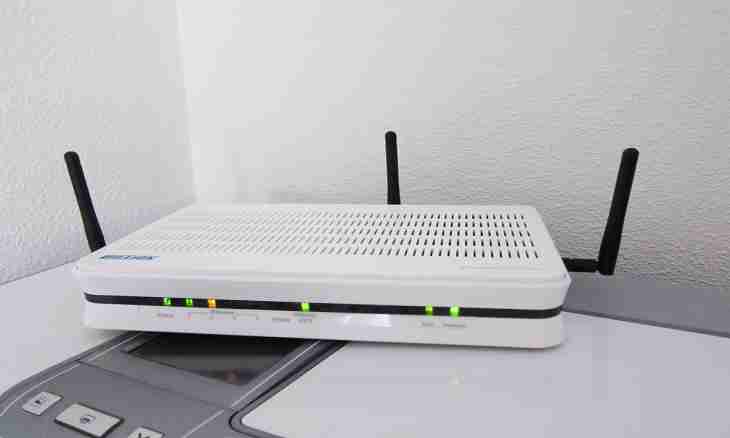Wireless networks are rather universal now. Many cafes, restaurants and clubs offer the visitors of service of wireless networks with Internet access. So process of search of wireless networks by means of the laptop running the Windows operating system looks.
Instruction
1. Make sure that on your computer the Wi-Fi-module is installed. If you are not sure that it is, look at the instruction to the device. If to you the logo or the inscription Wi-fi meets, means at your computer there is this module. Its inclusion is made usually by means of a special key or the keyboard shortcut. The button of inclusion Wi-Fi (separate or working in combination with the Fn key) is usually designated by the drawing in the form of the antenna. If after clicking it the indicator of network functioning does not light up - come into a device manager and check whether the network interface card which is responsible for wireless connection is involved. The shining Wi-fi indicator means that you can start search of wireless networks.
2. If your computer is in an area of coverage of one or several wireless networks, then, as a rule, the Windows system should give the automatic report on which after click should open the Network Connections folder. In it you will need to select necessary connection which name, as a rule, corresponds to the name of the institution providing access to free Wi-Fi. Thus, search of wireless networks occupies literally ""two clicks"".
3. If the computer did not define wireless networks, then it is possible to find them manually. For this purpose come into the Start-up menu, click ""Connection"" and in the revealing list select the line ""Wireless Network Connection"". After that the window in which all available wireless networks will be shown should open. Update information, having clicked on the link ""Update the List of Available Networks"" (is located on the right), select necessary network and be connected by doubleclick of a mouse to it.