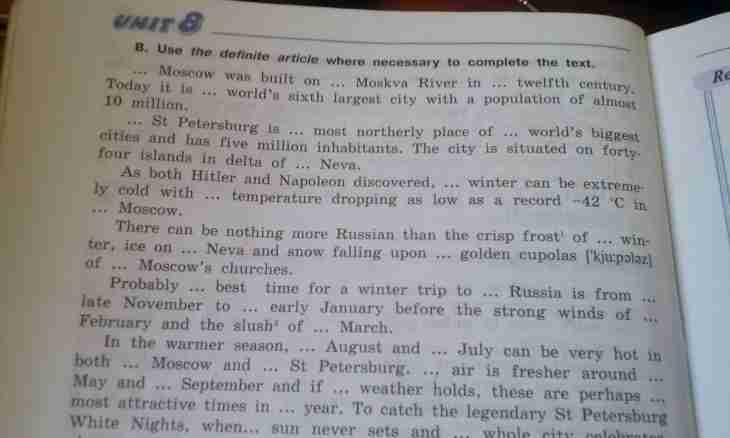Images are not an obligatory attribute of the blog posting or on the website, however pleasantly recover all text and give it presentation. For execution of images special HTML tags are used.
Instruction
1. The simplest tag for an image insert in the HTML mode looks so: <img src= ""http://site/...jpg"">
Http:// also further is the address of the picture in network. If you do not know it, right-click according to the image and click "Open in a New Tab". Open a tab and copy the link from an address bar.
At an image insert by means of this tag the size will match original. Therefore select the images of the small size (to 500 pixels on the greater side or about that).
2. Big images are made out approximately according to the same tag, but to adjust the image according to screen width, the insert of the additional width tag – width is required. The modified tag will look so: <img src= ""http://site/...jpg" "width=1000>
In an example of 1000 is a picture width in pixels. You can change the size according to the requirements. Height is adjusted automatically (proportions are saved).
3. At above the described tags the text is located under pictures. Additional tags allow to place the text at the left or to the right of the image – left and right respectively. The full tag will look so: <img src= ""http://site/...jpg" "width=1000 align=left hspace=20>
At such design the picture will be located at the left, and the text on the right, at distance of 20 pixels from the image. The image will have width of 1000 pixels on width.
Change the corresponding parameters to place the image to the right of the text, at distance, convenient for you.