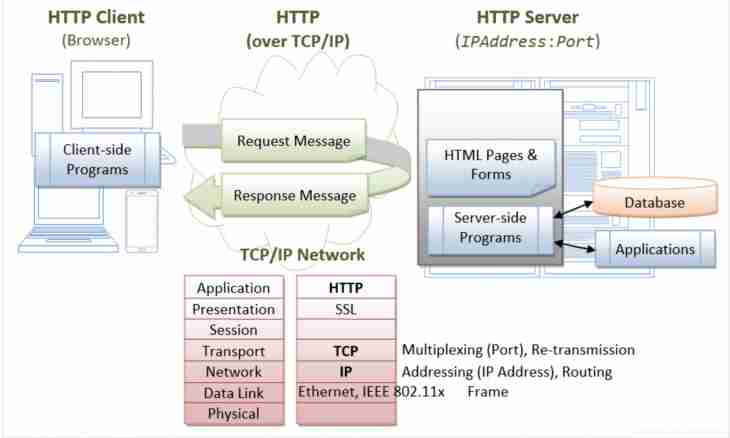Functioning of the modern websites, as a rule, is based on synthesis of many technologies. Even the small websites are constructed on the basis of CMS today and use databases for information storage. Therefore development and testing of web resources is conducted on local computers with the installed http-servers and the software reproducing "fighting" conditions. Upon termination of development it is necessary only to lay out the website on the server to begin its operation.
It is required to you
- - FTP client;
- - credentials for connection to the website on FTP;
- - browser;
- - login credentials for the admin panel hosting account;
- - connection to the Internet.
Instruction
1. Be connected to the server on which the website, by means of the program of the FTP client should be located. Credentials for implementation of connection to the server under the FTP protocol, as a rule, are sent in the letter after registration a hosting account. It is also possible to learn them on the website a hosting account or in the admin panel of a hosting.
2. Copy all contents of the website from the local computer on the server. Using the FTP client, unload on the server files of scripts, images, HTML documents, video, etc. If necessary change access rights to files. So, change of the rights can be required for correct work of some server scripts.
3. Create databases if it is necessary for ensuring functioning of the website. Enter the admin panel a hosting account. Pass to the section of management of databases. Add the database with the necessary names. Add users of databases. Remember or write credentials of the added users.
4. Create tables in databases and fill them with information. If there are scripts of creation of the tables necessary for functioning of a resource execute them. If there are dumps of data, load them into bases. Often data loading from dumps can be made in the same section of the admin panel where bases were created. It is also convenient to make execution of any SQL scripts and loading of dumps via interfaces of administrative tools of specific DBMS (such as phpMyAdmin, phpPgAdmin) which, as a rule, are installed at each hoster.
5. Edit configuration files of the website if in it there is a need. Edit files on the local machine. Load them on the server.
6. Configure the server for work of a web resource. Make setup of the scheduler of tasks, processors and redirectors of mail. Configure backup if in the admin panel there is such option.