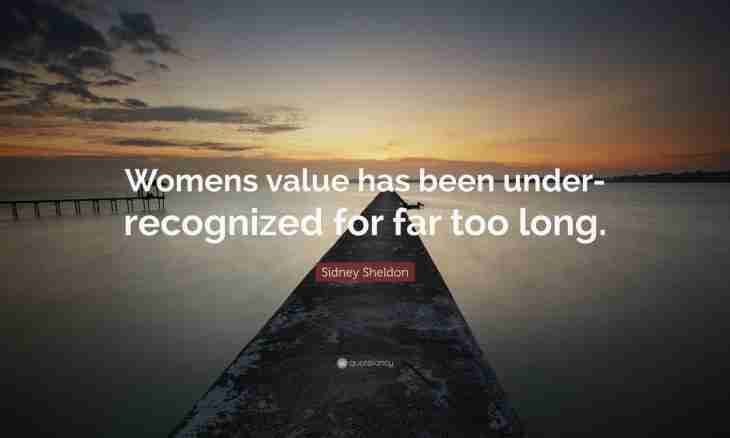The social network "VKontakte" allows to browse the list of your friends and to classify them at discretion and also to see in a news feed who was added to you as a friend. But in news it is impossible to look who left the list of friends. However it is possible to judge it at reduction of number of total number of friends in the Friends block.
Instruction
1. How to learn, who left from friends? Earlier, before reformation of a system of friends and subscribers, it could be made thanks to special flash-applications. They in the automatic mode scanned every day the list of friends. As soon as the questionnaire of one of people was removed, changes were saved in the application, and, having come into it, you could observe the list of participants of social network who left from the list of your friends for the last several days.
2. One of such free applications is called "Friends 2.0: Who left? Who ololo?". Pass into it and you will be able to install on the page on ссылке:http://vkontakte.ru/rs7.friends?mid=XXXXXX&ref=9 where XXXXXX – number id of your page. After adding of the application on your page, it will display the added and left friends as it should be from the newest change to the oldest. In the left column the added users, and in right – deleted with you and removed independently will be displayed.
3. After reforming of a system of friends and subscribers by Pavel Durov, it is possible to see the left friends in requests for adding now. In the left menu of the website of VKontakte select "My friends". Then go to the Applications in Friends tab and click on the Outgoing Applications tab in the second level of tabs. Here you can observe people who did not confirm your request for adding in friends yet and also those who deleted you from friends. Removal from friends means automatic translation in subscribers and as subscribers can be transferred to the list of friends, deleted you are in this list. To stop being the subscriber of the person who deleted you, in the list opposite to its avatar click on the Cancel the Application and Unsubscribe button.