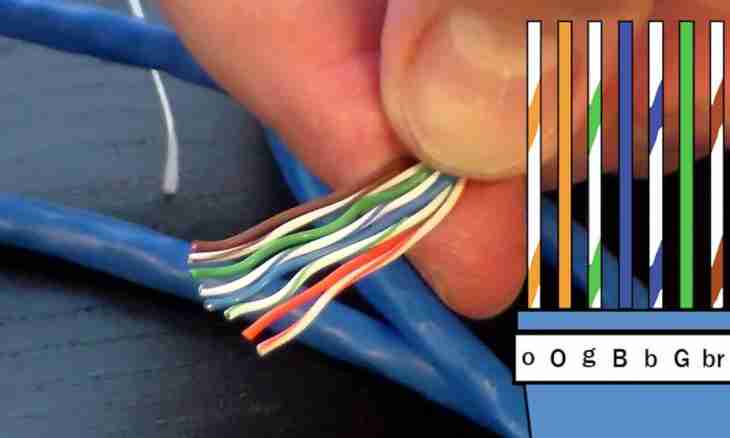Now in home and small office networks for connection of computers to a switch or the modem the "twisted pair cable" cable is usually used. That connection with the Internet was steady and worked without problems, it is important to press out correctly patchkord RJ-45 clip-on earrings.
Instruction
1. Take segment of the twisted pair cable of the necessary length and cut off a protective cover since both ends approximately on 2 cm so that not to damage isolation of wires of a cable. If patchkord it is used for connection of the computer to the modem or a switch, then press out both ends according to the identical scheme; if for connection of two computers, then on cross (crossover).
2. Direct you podklyucheniyeraspredelit conductings since both ends that they were in one plane in such order: - white-orange; - orange; - white-green; - blue; - white-blue; - green; - white-brown; - brown.
3. Align conductings, reduce closely to each other and by means of a knife of blooming pincers cut off that there was about a centimeter. Turn a fork of RJ-45 a fixer down and put on a cable so that cuts of conductors densely, against the stop, entered the contact hollows intended for them. The protective cover of a cable should get in a fork to protect conductors from a break
4. Place a fork in a special groove on blooming pincers densely, against the stop, and squeeze tool handles. Repeat all procedure on the second end of a branch cable.
5. KrossoverObrezhte a protective cover of a cable from two parties. On one end distribute conductors thus as it is described above. On another the scheme will a little change: - white-green; - green; - white-orange; - blue; - white-blue: - orange; - white-brown; - brown.
6. It is caused by the fact that in port of the network adapter working according to the Ethernet and Fast Ethernet standard the contacts the 1st 2 are used for signal transmission, and 3 and 6 – for reception. The cross scheme is necessary that the "hearing" contacts of one adapter connected to the "transferring" contacts of another and vice versa.