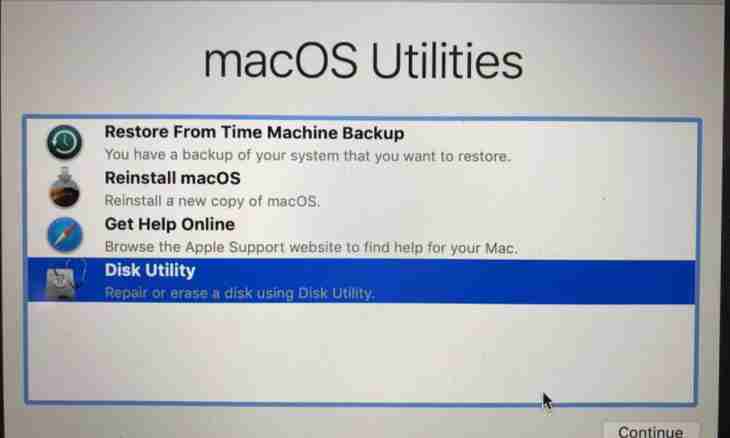Communication on different social networks and chats by means of special programs not always has character of entertainment. Sometimes users exchange the important information necessary for work, and accidental removal of correspondence becomes a serious problem.
Instruction
1. The Easy Recovery program is used for recovery of all lost or unavailable data from your computer. Download this program from any source and extract it. Then install on a drive, other than where the ICQ program is located. As a rule, ICQ is stored on disk C.
2. Start Easy Recovery with the administrative rights. In a tree of sections select disk C and start scanning process. For what click the Scan function in the program control panel.
3. Upon termination of process of scanning under disk partition of C you will see the list of the locations of information. Select among the provided address options with type C: / Program Files/QIP/Users … and numbers of your account with the termination "/History". For this purpose put opposite to them ticks.
4. Click the Recovery function and define path for saving the selected messages. Click Ok and upon completion of process of saving check result.
5. Sometimes loss of correspondence happens when changing the login. However in this case it is automatically saved to the hard drive in the directory where there is an ICQ program. For viewing correspondence open disk C and find the section History in the folder of the ICQ program.
6. One of opportunities of the icq2html program is recovery of history of messages. If you want to return accidentally deleted correspondence, download the program and open it on the computer. Give a mark opposite to the Restore Remote function and click on the link "Import".
7. Select files at which name there is a name UIN and the dbf extension, and begin process of recovery of history of messages of ICQ. After a while the deleted files will be restored.