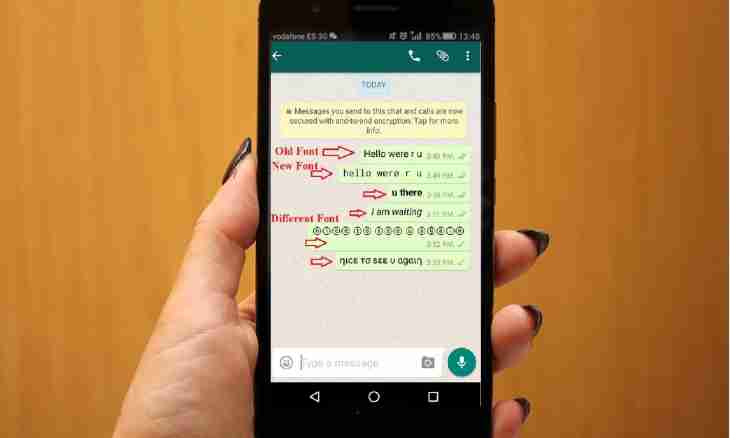Wall – public "place" on the page of the user of a social site where it is possible to place various congratulations, wishes, interesting messages and other information. In this case there is no imagination a limit. But that the friend saw your inscriptions, they need to be added on a wall.
It is required to you
- - registration on social network.
Instruction
1. Express the feelings, decorate the page or just share with friends good mood by means of public walls which are on each social network. However, on some websites "walls" are named "forum". But in this case the essence does not change.
2. For sending the message for a wall of your friends pass to the personal page of the necessary contact. Select the section "Wall" ("Forum"), usually it is located under information of the user. Then put the cursor in an empty window where it is offered "Write the message". Enter the necessary text in the field and click "Send" (or "Add").
3. The literal text can also be diversified with smiles and images. For their adding in a window with wall posts there has to be a button with the inscription "Attach".
4. For example, the VKontakte Internet service, popular among youth, except the literal text allows to add on a wall of users of the photo, a video and audio recording, graffiti, the card, a note, the document and also to start a special application and to learn all truth about itself. More precisely – to place opinion on your friend, answering the question offered by the program.
5. Specify point, necessary for adding, and add the image, music and other files from the page or from the depths of the computer (phone). For this purpose use own albums of VKontakte or click "Select the File". Note the file intended for sending and click the inscription "Send".
6. Sending messages for own wall is executed by a similar way. But for this purpose you should be on the personal page.
7. In "Schoolmates" there is no wall, but there is a forum. It is possible to come into it from the page of the user or with the, previously having selected for this purpose the Discussions mode. In this section information on new events and comments is displayed. If on a forum of friends messages were added, you will be notified on it. And, respectively, you will be able to throw the texts or pictures.