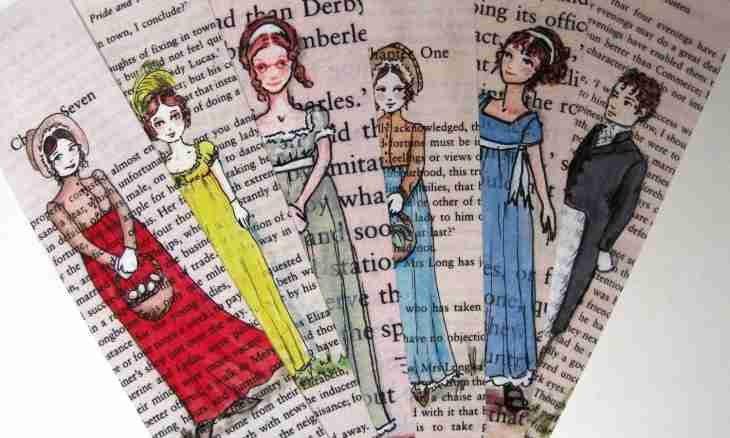Editing parameters of bookmarks can be carried out as by means of the interface of the section of management of the Opera bookmarks, and manually by means of the text editor. The browser places bookmarks in the special file in the folder of the user of a system. This document has text expansion that makes it available for change.
Placement of the file of bookmarks
Depending on the version of your operating system, the file of the Opera bookmarks is stored in the corresponding folder of the user. To specify placement of this directory in your system, you can open a program window, having clicked on the corresponding label of a desktop or the panel of quick start. After that in an address bar of the program of the top part of a window enter request of Opera: about. Data on the current version of the used utility will be displayed.
In the section "Profile Folder Path" the placement of the folder where program parameters are stored in a system will be specified.
In the Windows 7 and 8 operating systems the data of utilities are in the Start-up folder - "Computer" - "Local disk C:" - Users – AppData – Roaming – Opera. In the Windows XP system this folder is located in the My Documents directory. To see the necessary directory, click on the Properties menu of a top panel of a window of "Conductor" of Windows. After that click "Parameters of folders". Select the View tab where check opposite to the section "Hidden Files and Folders" - "Show the hidden files". Click "Ok" for saving changes.
Change of the file of bookmarks
After gaining access to the Opera folder find the document bookmarks.adr. Click with the right key on this file and select the Open with the Help item. In the appeared list of programs select "Notepad".
Structurally all layouts are located blocks. Each link has the corresponding set of parameters which influences its display in the application menu. The ID parameter helps to return the sequence number of a bookmark for the browser. You should not edit this line since it does not influence display of elements.
The NAME parameter is responsible for the name of a bookmark in the menu of the program. URL defines the address to which the program passes when clicking the link. The section CREATED defines time of creation of this element (in the UNIX format). Description displays the description which appears when targeting by a mouse on an element in the menu of bookmarks in the program. The UNIQUEID attribute assigns unique value for the link.
With the identifier #FOLDER names of subfolders in a directory of bookmarks are specified. Edit them if you want to change names of directories to similar links in the way.
Change the NAME and URL parameters in a window of "Notepad", having entered the corresponding text value after the sign ""=". Save the made changes, having clicked on "File" - "Save" in a program window. After that start Opera and check the made settings.
The manual method of editing links is especially convenient when it is required to change the name of several elements of the menu of bookmarks.