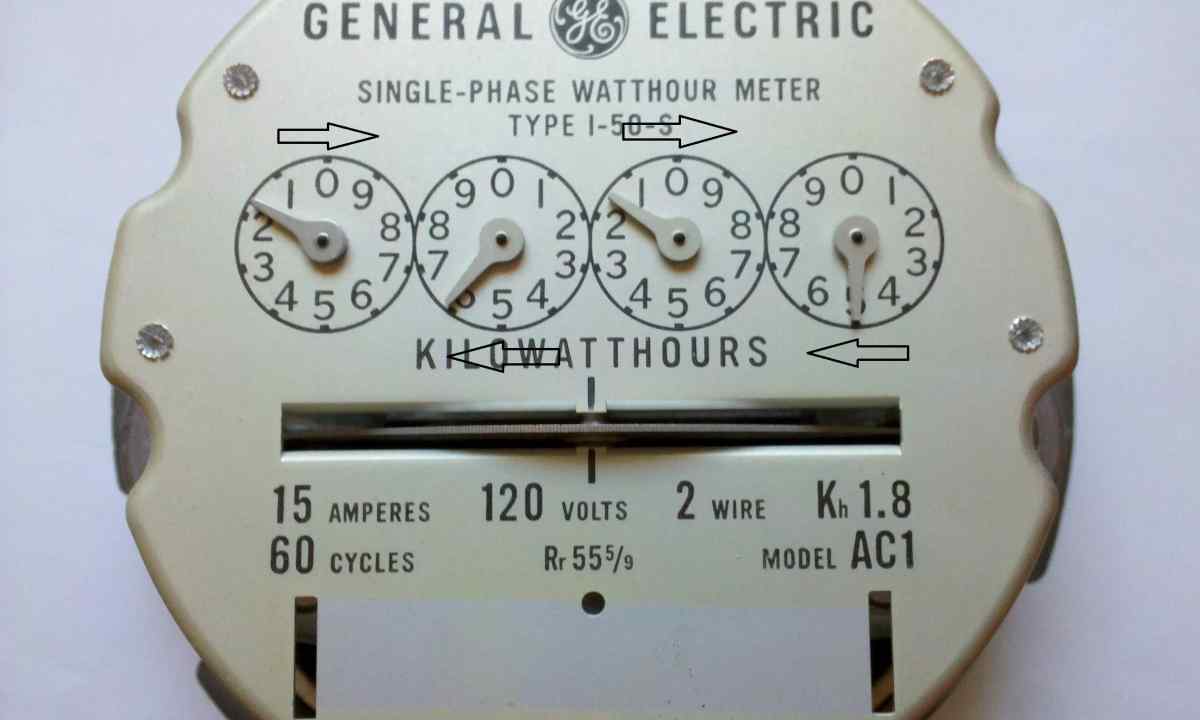Today in our century of perfect technologies practically any operation can be made online or by phone in the automatic mode. It concerns also utility payments and utilities in general. Water supply services did not become exception also. Advantage of similar way is that it is possible to transfer meter readings at any time and to any day of the week.
Instruction
1. Write out the following data on the sheet of paper: - personal accountnumber payer (that is yours) which is written in the Uniform payment document; - the last three digits of serial number of the counter of cold water (written in the passport of the counter); - meter readings of cold water (only the whole cubic meters); - the last three digits of serial number of the counter of hot water (written in the passport of the counter); - meter readings of hot water (only the whole cubic meters).
2. Call the special phone number for transfer of the indication of the water counter in the automatic mode. You will be answered by the electronic operator. Tell him all above-stated data. It can be done as by voice, and by means of digital buttons of phone. The operator surely repeats data and asks confirmations of correctness of input so it is almost impossible to be mistaken by transfer.
3. If for some reason the system does not accept from you the indication, it does not matter – indications of water counters can be transferred and online. Visit the official site of management company of your area and fill special form of transfer of meter readings. Indications can be sent also non-registered letter by e-mail. For this purpose in EIRC of your area learn e-mail the address to which indications of water counters are accepted. Consider that for remote transfer of meter readings there are certain time frames which need to be observed if you want your information to have in due time come to clearing house.