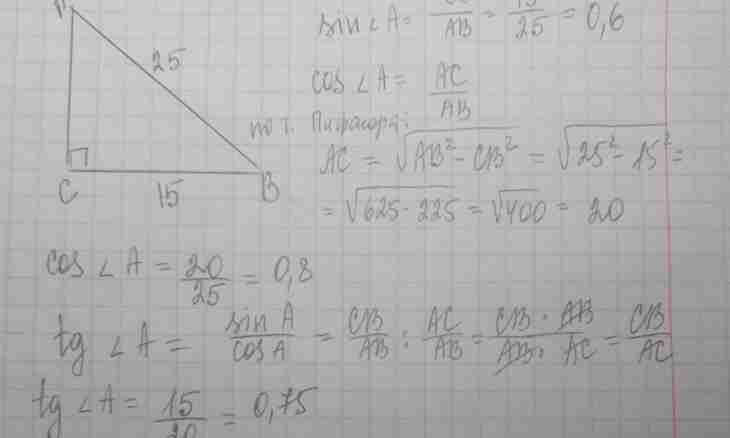Except direct trigonometrical functions the sine and a cosine, exist also the return to them an arcsine and an arccosine. With their help it is possible to calculate sizes of corners on the known values of direct functions. There are several options of implementation of such calculations.
Instruction
1. Use function, the return to a cosine (arccosine) for finding of a corner on the known value of a cosine. The necessary value of an arctangent, and on it and corner size, can be found, for example, in "Bradis's tables". Paper copies of this reference book are in libraries and bookstores, and electronic it is possible to find in the Internet.
2. Find in network online calculators for calculation of the inverse trigonometrical functions and define the necessary value with their help. It is much more convenient to use such services, than to look for values in tables. Besides they can simplify calculations as many such calculators allow to calculate not only separate values, but also to receive results on the basis of the entered formulas made of several operations with trigonometrical functions.
3. Use the Windows OS standard calculator if you want to do without Internet connection. The team of start of the calculator is placed in the main menu on the Start-up button. Having opened it, pass into the section "All Programs", then into the subsection "Standard" and click the Calculator point. By default it will be started with the simplest interface which does not have tools for trigonometrical calculations. Open the section "Look" in its menu and select item with the inscription "Engineering".
4. Enter value of a cosine from the keyboard, or clicking the corresponding buttons of the interface of the calculator. It is possible to use for copying operation input (CTRL + C) and inserts (CTRL + V). Then choose units of measure in which the result has to be presented (degrees, radians or grads) - the corresponding selector is a line lower entry fields of number. After that it is necessary to put down grade invertings of functions in Inv checkbox. All preparations come to an end with it, click the cos button and the calculator will calculate value of the return to a cosine of function (arccosine) of a preset value and will present you result in the chosen units.