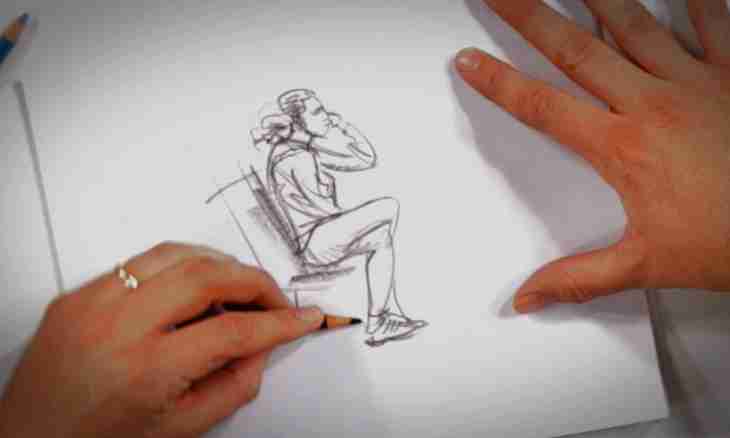Both designers of electronic systems, and radio fans regularly should carry out schemes of various electrical circuits. To draw the schematic single line diagram of the device, it is desirable to have the simple computer program in use with which it would be possible to work without profound special preparation. Such opportunities are built in a package of the Microsoft Office application programs.
It is required to you
- - computer;
- - Visio program.
Instruction
1. Study standards of the Uniform system of design documentation which define an order of implementation of schematic electric circuits. For example, GOST 21.608 demands implementation of the scheme of the feeding chain in unilinear display.
2. In a package of the Microsoft Office application programs choose the Visio Professional program and start it on the computer. Open the File menu and pass to command execution "To create the document". On the toolbar leave included only in the option "Binding to a Grid".
3. Make control of page setup, having used the corresponding menu command. Choose the size of the page, convenient for you, and its placement (album or book orientation). The scheme establish image scale equal 1:1 or 1:2. Finish control of parameters pressing the OK button.
4. Enter into library of cliches GOST Electro and open the Main Inscriptions set. Apply on leaf space the required columns, a frame and a form for the main inscription.
5. Start drawing of the single line diagram. Use for drawing elements ready cliches from the relevant library. For separate types of schemes, for example, for power-supply circuits, there are special sets of cliches.
6. Complete the general scheme of a chain. Place the distribution point and the feeding tires, protection devices, feed lines and other elements of the scheme on the drawing. Elements of cliches highlight with different colors for descriptive reasons.
7. Copy the same components of the scheme entirely and insert into the required place on the drawing, making the corresponding corrections to the text of explanatory inscriptions. Use of such ready blocks or templates will allow to reduce time of implementation of the drawing significantly.
8. Before a conclusion of the ready single line diagram to the press double-check correctness of filling of text fields and compliance of the drawing to requirements of standards of drawing up electric circuits. Unpack the required number of copies of the drawing.