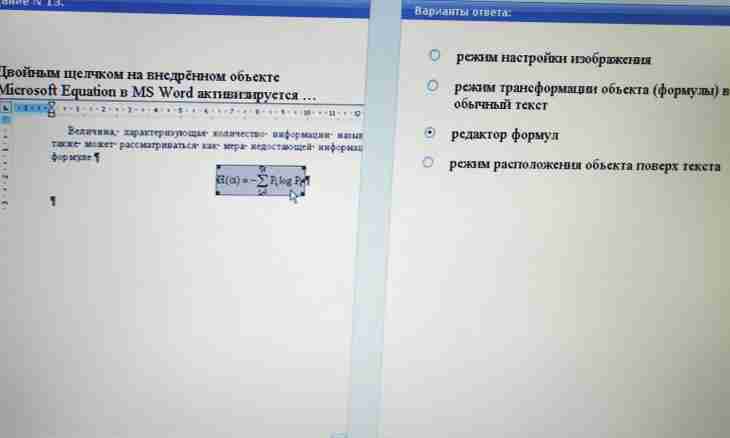During creation of the settlement term, laboratory and other papers connected with figures and formulas often it is necessary to insert special mathematical characters, symbols and fractions into the text of the document. Standard and even special character sets do not allow to make it. Microsoft Equation plug-in for Microsoft Office Word comes to the rescue.
Instruction
1. The plug-in allows to insert into the text any formulas, symbols and signs from mathematics, chemistry, physics, statistics and other disciplines. To insert a formula into the text, install the cursor in the place for a formula insert, then pass into the top Microsoft Word menu and choose "Insert". In a context menu press "Object".
2. You will see the small window "Object Insert". Find in the Creation tab Microsoft Equation plug-in, for example, "Microsoft Equation 3.0" which is used in MS Word of edition of 2003. After the choice of Microsoft Equation press OK. In the text there will be a space for input of a formula allocated with a frame and also the Formula tool which contains all necessary signs and symbols.
3. Perhaps, you will not find this plug-in in MS Word. It means that it was not established during installation of Microsoft Office. Then come into "Control panel" and select the "Installation and Removal of Programs and Windows Components" item. Find Microsoft Office in the appeared window, choose it and press the Change button. On the screen the master of installation will appear. Following its advice, choose "To add or remove components", then in the list of components choose "Means of MS Office", and in means – "The editor of formulas", then press "to Update". Perhaps, it will be required to insert an adjusting disk with the Microsoft Office package. After completion of updating reboot.