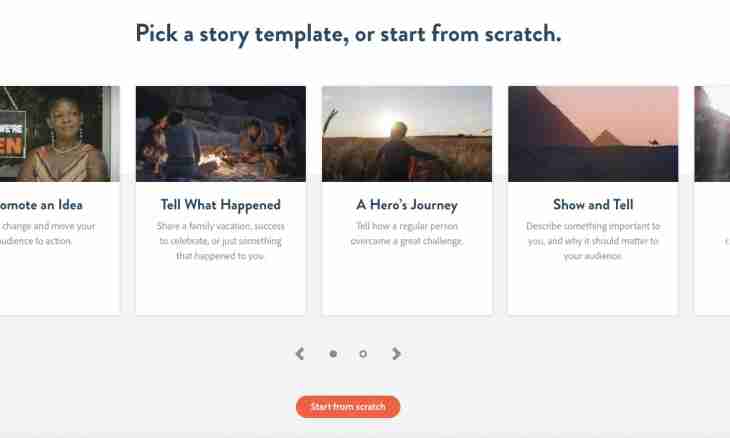It is impossible to provide our life without the Internet. Therefore we constantly seek to make work on it even more conveniently. It is correct to configure the browser, the program by means of which we are submerged in the Internet, very important. The starting (house) page is a page which is automatically loaded when you start the browser. To change the homepage follow the instruction.
Instruction
1. Internet Explorer
Open the menu "Service" and select the Internet Options item. On the General tab in the Homepage field enter the necessary web address or several addresses if you want that at start of IE opened a set of tabs at once.
Press the Current button if you want to make home the page opened in the real moment in the browser.
Click "Initial" if you want the page set by default automatically to open (for example, the website of vendor of the laptop).
Click "Empty", and then at start of the browser the window will remain empty.
Save changes, having clicked "Apply" and "Ok".
2. Mozilla Firefox
In the menu bar select the Tools item, then you turn into "Settings". Further - the Main tab.
Select the necessary action in the revealing list in the graph "At Start of Firefox". "Show the home page" - if you want the address provided below in the graph "Home page" to open. "Show the empty page" - if you want the browser to do not load automatically any page. "Show the windows and tabs opened last time" - if you want those tabs with which you worked last time when went on-line to open.
Specify the address in the graph "Home page" or use the buttons "Use the Current Page", "Use a Bookmark", "Restore by Default". Save changes.
3. Opera
Open the Tools menu, further "Settings", the General tab.
Write the desirable address in the field "House". If the necessary page is already open – press the Current Page button. Delete the text from the House field if you want the browser automatically to open the empty page.
Select necessary operation of the browser in the field of "At Start". Save changes.
4. Safari
Find the image of a gear in the upper right corner of a window of the browser and click on it. The menu in which it is necessary to select the Setup item, the Main tab will open.
On a tab define operations of the browser when opening new windows and new tabs, specify the home page or make the homepage current.
Delete the text from the Home page field if you want the browser automatically to open the empty page. Save changes.