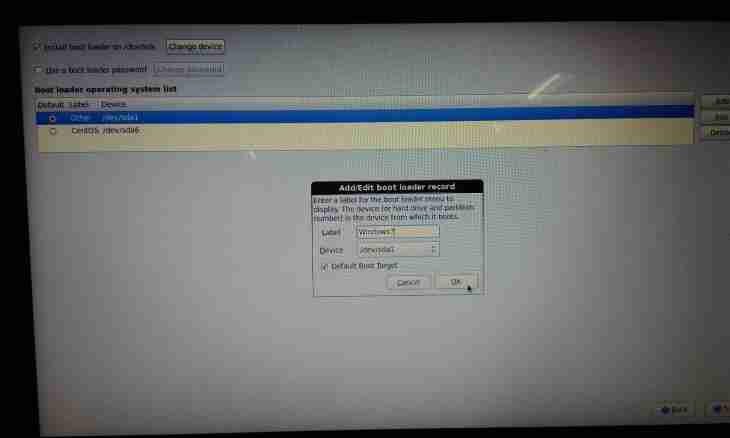Among the other recommendations about safety existing when using electronic payment service provider WebMoney the periodic change of the password stands alone. Several simple actions allow to increase noticeably the level of reliability of WebMoney service and to protect own means from encroachments from malefactors.
Instruction
1. Access to management of the account and authorization in the WebMoney system is carried out by means of so-called keepers - the software applications working at user side. There are three versions of the WebMoney Keeper program, each of which has the functionality and consequently - the system of change of the password.
2. In the WebMoney Keeper Mini application allowing to manage a profile in the browser mode for change of the password it is necessary to visit the page of settings, having clicked one of two blue buttons located in the top left part of the homepage of the keeper. It is necessary to find group of settings under the name "Safety" in the opened window and to click the link "replace" located to the right of the Password point. In the appeared window it is necessary to enter the old password, the new password and to duplicate it in the field "Confirmation" then to press the OK button.
3. Webmoney Keeper Classic is the separate program working in Windows operating system family. For a login to the program it is necessary to have a key file, the access code to it and the password on an input. The last can be changed with little effort in the menu of settings of the program. It is possible to enter this menu, having clicked "Tools" the paragraph of the main menu and having selected the Program Parameters item from a drop-down list. In the opened window it is necessary to go to the Safety tab then to click the Change the Password... button. In a new window it is necessary to enter the old password, the new desirable password which it is also necessary to duplicate in the field "Confirmation", then to click "Yes". If operation is made successfully, the dialog box with the notification will be shown. It is important to know that if authorization in Webmoney Keeper Classic is carried out through E-NUM service, the loaded key file will not be relevant any more and therefore it should be loaded again, having specified the new password for an input.
4. During the work with the WebMoney Keeper Light program the procedure of change of the password is also executed quite simply. For access to change of the password it is necessary to enter the program, using E-NUM service, the digital certificate of X.509, or authorization with confirmation through the SMS. After a login to the program it is necessary to select the Setup item from the main menu and in a drop-down menu to click on "Settings of the program", then to go to the Safety tab. In the opened window it is necessary to click on the Change the Password button of blue color. In the appeared pop-up window it is required to enter the new password and its confirmation and if authorization was carried out without confirmation by the SMS - to specify the current password in the respective field. At correctly carried out procedure of change of the password the notification "Operation Is Successfully Completed" in the lower right part of a window of the program should appear.