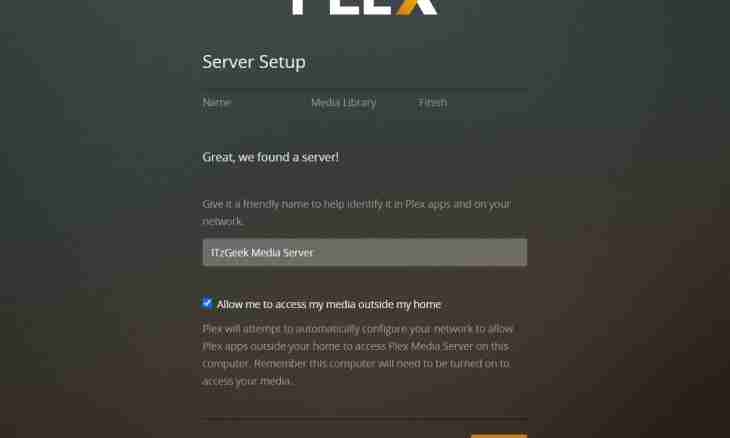Each resource on the Internet has the unique network address – IP. This address serves as the identifier, at the same time on the Internet there cannot be two identical IP addresses. In addition to IP, many resources have a domain name. Sometimes the user has a need to obtain the complete information about the Internet resource interesting him.
Instruction
1. Need to collect data on a network resource usually arises in case of any fears – for example, at suspicion of owners of the website of fraud, distribution of illegal content, etc. In information on the server on which the website is located usually there is contact information of the administrator. Knowing them, it is possible to handle the offer to stop activity of this resource.
2. If you have a domain name, you can find about it all necessary information, having used http://www.ip-1.ru/whois/ service. Enter the website address without http and www, click "Obtain Whois Information". You obtain the complete information by the domain, including a contact information.
3. Sometimes only the IP address is known to the user. To learn a domain name, use this service: http://url-sub.ru/tools/web/hostip/. Insert ip into a search box, click "Learn". In the appeared line you will see a domain name of a resource. To perform the return operation — to recognize the IP address by the domain — use other page of the same service: http://url-sub.ru/tools/web/iphost/.
4. It is possible to learn the resource IP address by means of the ping command. For example, you want to learn the address of the service given above. Open the command line: "Start-up" — "All programs" — "Standard" — "Command line". In the opened window conduct the ping url-sub.ru command and click Enter. In the first opened line, in square brackets, the IP address interesting you will be specified.
5. The server name of the entering and outgoing mail can be necessary for the user for setup of an email client. Usually the address for outgoing mail consists of the name of the SMTP protocol and a domain name of a mail service. For incoming mail POP3 protocol is used. For example, for a popular mail service of mail.ru the names of servers will be such: smtp.mail.ru for outgoing messages and pop3.mail.ru for entering. You can always learn exact data on a mail service necessary to you on its website.
6. In certain cases the user can be interested in Internet resource history. For domains of the zone *.ru history can be learned here: http://stat.reg.ru/history_search?tld=ru. Check of history is useful upon purchase of the domain – quite perhaps that the domain which you want to acquire has bad reputation, is in the ban sheets, etc. Therefore upon purchase or registration of the domain surely it is necessary to check its history.