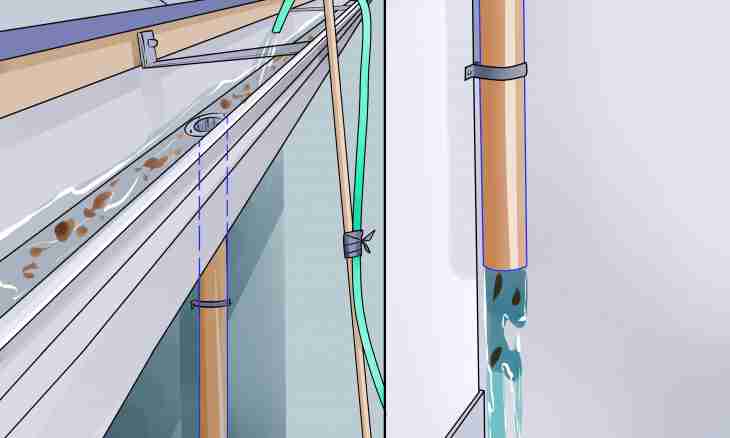For certain you had to notice how after several months of work on the Internet the browser begins to apply brakes partially. The overloaded cache – the folder of the browser with different contents of the viewed pages can be the reason for that. Having cleaned a cache of the browser it is possible to solve a problem.
Instruction
1. To clean a cache in the Internet Explorer browser, it is necessary to open the menu "Service" - "Internet Options" - "Contents" and to press the Parameters button in the section "Autocompletion". In the opened dialog box it is necessary to click "Removal of History of Autocompletion" and, having selected all checkboxes, to click "Delete". The cache will be completely cleaned.
2. For cleaning of Google Chrome, enter the menu which is by default designated by a wrench on the panel, and select "Parameters" - "Expanded". Here click "Delete Data on the Viewed Pages", select all checkboxes, and click again "Delete data on the viewed pages".
3. It is possible to delete a cache in the Opera browser having entered "Menu" - "Settings" - "Delete personal data". The window where it is necessary to click "Detailed Setup" will open and, having selected all checkboxes, to click "Delete".
4. In Mozilla Firefox it is necessary to click Firefox in the upper left corner and to select the section "Setup". In the Privacy tab click the active link "Clean Your Recent History", in a dialog box select "Clean" - "All" and, having selected all checkboxes, click "Clean Now".