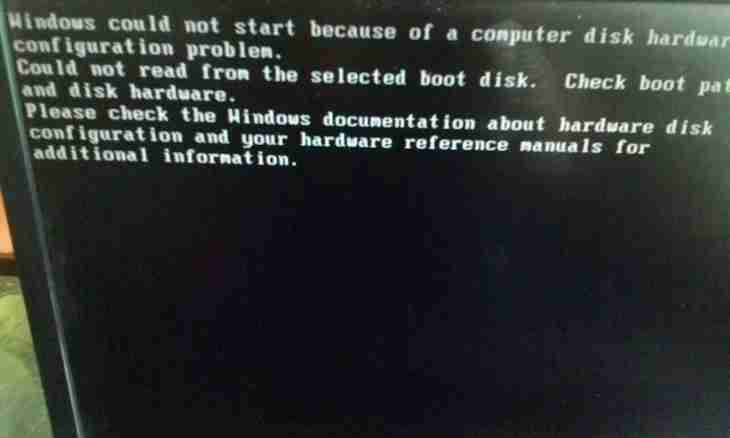ICQ represents Internet service which is applied to help users to exchange short messages. To become one of users of this service, it is necessary to install the program and to perform tunings.
Instruction
1. First of all, it is necessary to download the ICQ program from the website of the developer or from any other source. The program is free.
2. Install the program in the computer. The same installation process, as well as at installation of other programs.
3. Having finished program installation, it is necessary to configure ICQ in the computer. The registration window will open. Select in it one of two buttons: NEW USER … – for new users, and EXISTING USER … – for the users who are already registered in a system. The second button allows not to lose number and the existing contacts in case of reinstallation of the operating system, change of the program and in other similar cases.
4. As you for the present have no registration, press the first button which will allow to begin process of registration and to configure ICQ in the computer.
5. Fill all mandatory fields. The two first weeding it is possible not to fill (a name and a surname), and here the nickname and the e-mail address need to be filled. It is necessary to fill also two bottom margins – the password and repetition of the password. With this password you will be able to get access to your ICQ number.
6. Further it is necessary to fill several fields (floor, date of birth, the country, the city, languages which you know) which are not obligatory.
7. In the following window you will see number ICQ assigned to you. It is desirable to write it somewhere. In the same window select - whether it is necessary for any user your permission for entering of your number into its contact list or such permission is not required.
8. Remove all ticks further and click START. Setup is complete. After start of the program enter the password. If all of you made correctly, then the green floret will below be highlighted (red means that the program could not for any reason be connected to network).
You can begin communication with friends.