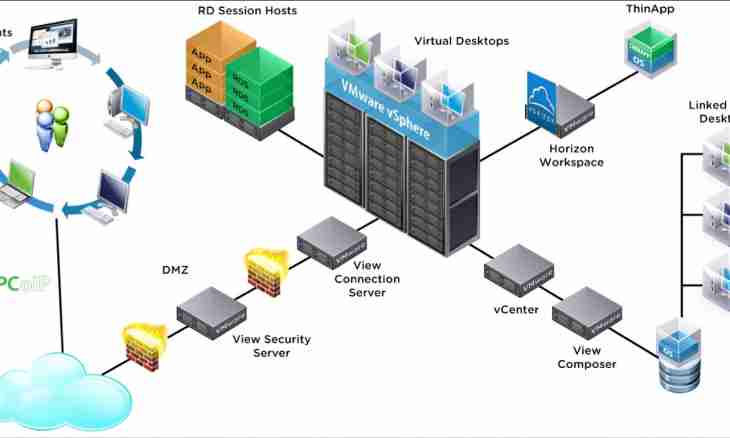Knowledge of installation of the virtual server is necessary not only to professional web developer, but also the regular user as it is irreplaceable during creation of your website. From all programs which can play a server role the package of the Denver distribution kits, namely gentlemen's set of web developer is selected. Modern technological systems allow without special effort to install this system.
It is required to you
- Denver program, PC, Internet, browser
Instruction
1. First of all visit the official site of the http://www.denwer.ru/ program from where download the latest version of a basic package. At the moment it is Denver 3.
2. After the program was loaded, start it and answer positively a question: Whether "You want to install Denver?"
3. Further the black window where you should just answer questions will open. Here it is necessary to pay attention to some things. When you are asked where it is necessary to install the program, specify the corresponding folder (it is by default offered to install in a directory of C: Web Servers). If you are going to install for the flash drive, then just specify its letter.
4. Then you will have to enter the name of a virtual disk which will be actually the copy of a directory where the program will be installed.
5. After that process of copying of files of the program will begin, and you will need only to select as the program will be started, namely - automatically when loading a system (if you are going to work with Denver regularly, then this option is most convenient) or only at the command of start of a complex. For this purpose it is necessary to click the corresponding label which will suggest to send you to a desktop all contents during installation of the program.
6. Respectively it is necessary and to switch off the program as before completion of work you will need to click a label too.
7. Now installation process is complete, and you should check only whether Denver works. For this purpose pass into your favourite browser and enter http://localhost/denwer/. If the page of the program opens, then everything works.