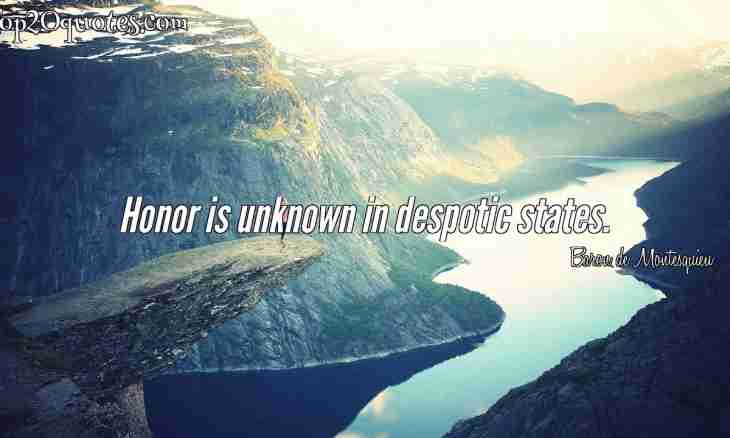The banners blocking access to the operating system became real a grief of many Internet users. They do not cause serious damage to a system and other elements of the computer, but at the same time do not give the chance to use the computer before their removal. Fortunately, the leading antivirus software vendors help us with fight against banners viruses.
It is required to you
- Internet access
- Windows setup disk
Instruction
1. One of the easiest ways of deactivation of a banner – introduction of the necessary code. Strangely enough, but having filled up balance mobile phone of malefactors, you hardly receive the treasured code. It can be found on the websites of vendors of antiviruses Kaspersky and Dr.Web. For this purpose pass on one of the links offered below and enter the text of the message in the special fields: http://www.drweb.com/unlocker/index/ - Dr.Web.
http://support.kaspersky.ru/viruses/deblocker - Kaspersky.
2. If for any reasons you did not manage to enter the correct code, or you have no Internet access, then it is possible to use start recovery. Insert the Windows 7 setup disk and start installation of a system. In the third window pass into the Additional Parameters menu and select the line "Start Recovery". The system will automatically remove a banner from the list of the programs which are subject to automatic loading.
3. If at you Windows XP OS was installed, then use a disk reanimator. In the same way begin installation of the operating system, with only that difference that select the restore item, but not "install". Select a recovery point objective and start process of return of a system to an initial status.