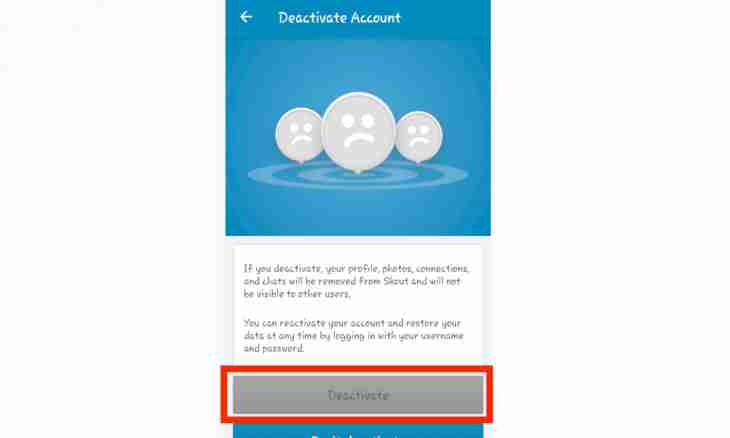For communication of any document with the web page or the page of other text file in the editor of MS Word the possibility of creation of hyperlinks is provided. This function considerably increases functionality of use of the text document. In one text document it is possible to use infinite number of bindings to files by means of creation of hyperlinks. If you had to edit files with big percent of maintenance of hyperlinks, you know that quickly to delete these links it is not provided possible. With a release of new versions this opportunity appeared. How to make it? Read further.
It is required to you
- Software of Microsoft Office Word.
Instruction
1. By means of the MS Word text editor it is possible to create hyperlinks to the page of the text file, to the file, to electronicthe address mails, there is also an opportunity to refer to any the place in your document. The last function is very convenient during creation of contents of term papers and small publications.
2. For creation of a hyperlink it is necessary to select the text which you want to make a hyperlink. It is possible to select not only a part of the text, but also an object which is in the document, for example, the image. Click the Insert menu, then select the Hyperlink item. In the opened window enter the address of a web page or the file to which it is necessary to refer.
3. When using the image as hyperlink object, it is possible to select suitable action by its clicking:
- connect with the text document;
- assign sending the letter for a certain address;
- open any file (table Excel, Power Point presentation).
For an insert in a hyperlink of the e-mail address it is necessary to click the Insert menu, then to select the Hyperlink menu. In the opened window to select the Connect with the E-mail Address item, to insert the address e-mail and to click "Insert".
4. For removal of a hyperlink select the text or a part of the text which is a hyperlink, right-click, in a context menu select the Delete a Hyperlink item. For removal of a large number of links at the same time, click the keyboard shortcut Ctrl + Shift + F9.
5. It is also possible to click the Editing menu, to select the Select Everything item. Then click the Format menu, select the Styles and Formatting item, further "Clean a format".