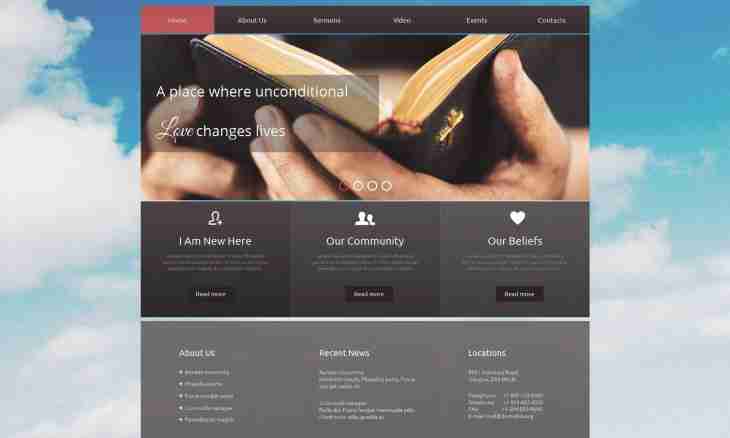
How to edit a website template
Digital
Hits: 108
During creation of the websites already ready templates found in network are often used. They are sometimes downloaded by users thousands of times created on their basis resources are very similar on external design. That the website had individual design, its template should be edited.
It is required to you
• - website template;
• - Dreamweaver program.
Instruction
1. For work with templates it is the best of all to use the Dreamweaver program, it can be downloaded on the Internet. This program is one of the best tools for creation of the website, it allows to edit pages as visually, and by means of a code editor.
2. Download and install the Dreamweaver program, start it. Open in it the template selected by you. Consider that for work minimization the template should be selected correctly. At its choice pay the main attention to arrangement of elements on the page, but not to color design. If you want to create the website, other than others, you all the same should change its color design therefore it is better to select a template with suitable imposition which should not be redone, and already to issue it as necessary.
3. It is the most convenient to consider process of editing on a specific example. Download any of HTML templates – for example, this: http://web-silver.ru/templates/sites/086/086.zip. Unpack it, then open HTML file in the Dreamweaver program. Pay attention to the mode switch in the upper left corner – "Code", "Separately", "Design". Switching between the modes, you will be able to edit a template the most convenient for you in the way.
4. Switch to a view "Design", then click with a mouse of any of elements – for example, a page cap, in the given example of a template the text of The river is presented on it. Pay attention that in the lower part of a window of the program properties of this element of the page appeared. In particular, width, height, the used picture is specified. You can change the cap sizes, having specified them in the respective fields or having just dragged a mouse on the cap markers of borders. Change the image, for this purpose pick up the picture of the same size necessary to you and insert instead of initial.
5. In so simple way you can change any elements. For example, text color, background of the page, name of links, etc. If something is impossible in a design window, you can always make necessary corrections directly in the code. Do not forget to save before work the original file in the certain place. In process of work save its results in the form of separate files with different names, it will allow you to return back at any time. Having a little practised work with the Dreamweaver program, you will be able easily and quickly to edit any templates.
Author: «MirrorInfo» Dream Team
