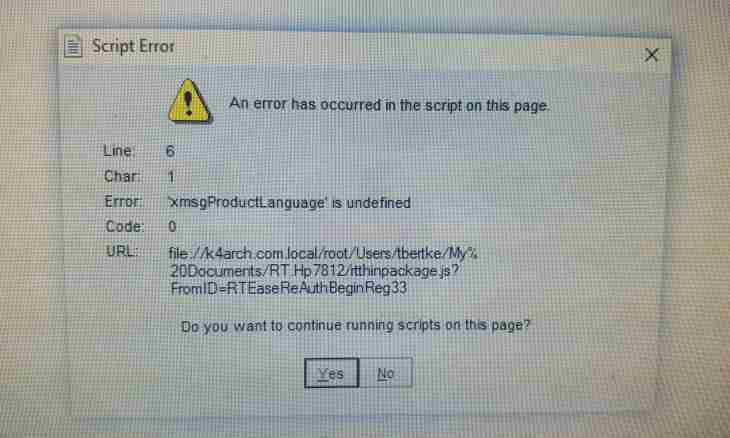It is possible to eliminate a connection error in several ways. As a rule, such error arises because of technical works, hangup of the server. Therefore the problem is solved by normal "reset" of connection. But is sometimes more and more serious and for a solution it is necessary to contact technical support of your provider.
Instruction
1. It is necessary to come to the address: Network environment – to Display network connections – Connection and two times to click the left mouse button on "connection", then to click the support tab and there to click "correct" then to wait. Then it is possible to return on a tab "general" and to select "disconnect", and then to be connected again. It is also possible to reboot.
2. Often "reset" of the DSN client helps to solve a similar problem. That it is necessary to make it for a start to be disconnected from network and the Internet, and then to take place: Start-up – the Control panel – Administration – Services. There you find the DNS client, then you press on him the right mouse button and you select "restart". Then you check the Internet connection.
3. Perhaps, connection blocks any application or even a virus. In that case reset of settings of the internet protocol (TCP/IP) helps. Before resetting settings, it is also necessary to turn off network and the Internet connection. It is necessary to do reset so: – to Execute start-up – cmd. Then to click OK and to enter netsh int ip reset. Then it is necessary to reboot. If this way helps to solve a problem repeatedly, then it is necessary to install fayervol at least with standard installation as, it is obvious that connection is prevented by either the ordinary application, or even a virus therefore will not prevent to check a system for availability of the malicious software.
4. When nothing from above-mentioned ways helps, it is the best of all to call technical support of your provider (ordinary phone is specified in the contract or advertizing) and to explain all problem. Also it is necessary to tell that you did before calling. It is quite possible that they need to configure something especially for you that there were no connection errors.