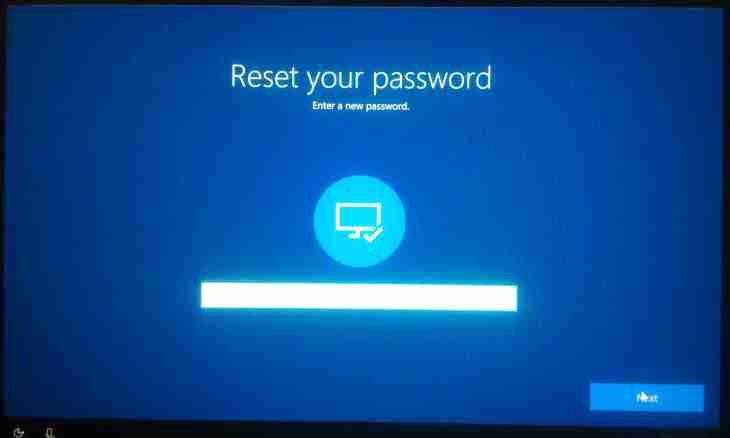For logging into the account on the server it is necessary to enter its domain name and also own login and the password. Enter on the server, depending on its settings, it is possible via the web interface, or under the SSH, VNC, Telnet or FTP protocol.
Instruction
1. To enter on the server via the web interface, start the browser, and then enter the domain into an address bar. When the website is loaded, enter the login and the password in intended for this field then click "Enter" or similar (instead of it it is possible to use the ENTER key on the keyboard). If there are no fields for the login and the password on the main page, find the reference "Input" or similar, pass on it, and other page at which this field is present will be loaded. In the same way it is possible to enter via the browser and on the FTP server, but the form for input of a user name and the password will be displayed in this case by the browser.
2. For logging into the account on the server under the SSH or VNC protocol start any client of this protocol in the beginning (for example, respectively, PuTTY or RealVNC Free). Then enter into the servers intended for this field a domain name, the login and the password. If there are no such fields, find in the menu of the client point corresponding to settings (its arrangement depends on what program you use), enter the relevant data there. After connection with the server they will be transferred to it in encrypted form.
3. It is not recommended to be connected to the server under the Telnet protocol as the password at the same time is transferred by clear text. It is so possible to arrive only if on the machine on which you are going to work remotely important data are not stored, and it is not used for performing responsible operations. Having started the Telnet-client, enter a domain name and when the remote server requests at first a user name, and then the password, enter them. If the console telnet program is used, start it, having specified after a command through a space the domain, and act further as it is described above.
4. To enter on the FTP server, start any FTP client, and then fill fields for the domain, the login and the password. An exception is the Midnight Commander program where the way of their input differs. In the Left Panel or Right Panel menu select the FTP connection item. Then gather such line: /#ftp: (domain name) also click "Further". When the login and the password are requested, enter them.