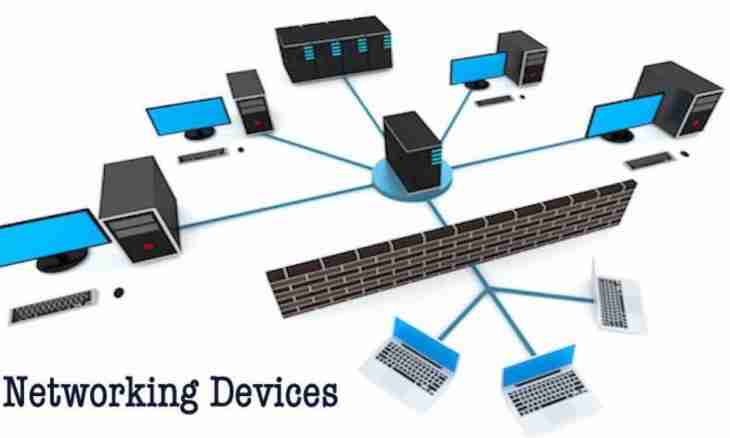Internet connection is always followed by creation of connection with any given server. Passing from the website to the website, the user can visit dozens of such machines located worldwide. But sometimes there is a need to establish connection with the specific remote computer.
Instruction
1. Attentively study data which you have about this server. For link establishment you should know its IP address and port with which connection will be carried out. For the majority of the servers working with the http-protocol port 80 is standard.
2. On the server can be open and other ports – everything depends on what services on it are started. For example, ftp – 21 ports, telnet – the 23rd port, SMTP (sending mail) – the 25th port, POP (receiving mail) – the 110th port, etc. Many of such ports are potentially open for connection, but in attempt to establish connection can demand to enter the password.
3. How to learn what ports are open on the server? For clarification of it use a port scanner – for example, Nmap or XSpider. You can look for information and on other scanners in network. For test enter address 127.0.0.1 into the scanner and try to carry out scanning. You obtain information on the ports opened on your computer.
4. Actually process of scanning can be carried out in different ways. For example, you can set for scanning specific ports for search of certain services, and can check all ports completely. Having defined what ports are open on the server, you can try to be connected to them.
5. For connection you will need the programs working with the relevant services of the server. For example, if 21 ports are open, you need the ftp-client. At open 23rd port you will need telnet. Scanning ports, you can find such which are used by programs of remote administration – for example, Anyplace Control, Access Remote PC, DameWare NT Utilities, RemotelyAnywhere, Radmin, VNC and so forth.
6. Having found open port, you can try to be connected to it. Most likely, you will be asked to enter the password, but sometimes administrators do not change standing by default. For example, for the popular Radmin program (port 4899) by default there is password 12345678 or 123456789.
7. There is a mass of the programs allowing to select logins and passwords to similar services, but you should know that such activity is illegal and penal. Therefore work with ports, connection with which resolves the server administrator. For example, ftp – under this protocol can download successfully large volumes of data, to browse files, available for viewing. The good ftp-client is in the popular Total Commander file manager.