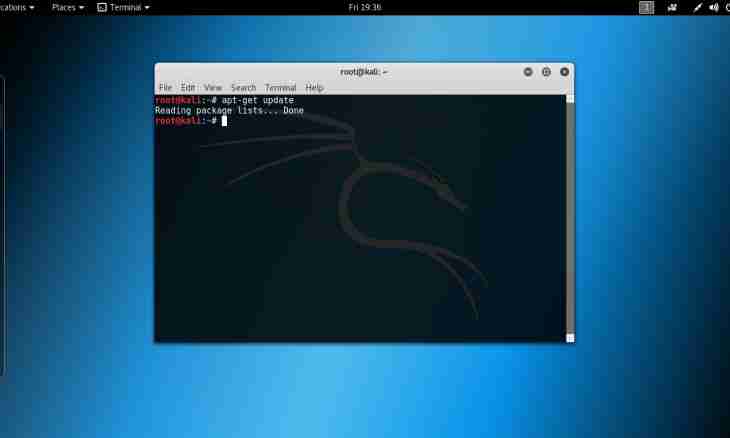The Internet lives links. Users follow the links between pages of the websites. By publication of links the attention is drawn to interesting resources. References are used by search engines for replenishment of search base and calculation of the parameters used when ranging. Links - web basis. For this reason the correct relinking and correct reference structure is so important for each resource. And for this reason each web master should know the answer to a question of how to extract all links of the website, the separate page or group of pages.
It is required to you
- - free Xenu's Link Sleuth program available for loading for the address http://home.snafu.de/tilman/xenulink.html;
- - connection to the Internet.
Instruction
1. Create the new project in the Xenu's Link Sleuth program. In the main menu of the application select the File item, and then ""Check URL..."", or click the Ctrl+N keyboard shortcut. In the displayed dialog of ""Xenu's starting point"" in a top margin enter URL pages with which it is necessary to begin extraction of links. If necessary fill fields in group of the controls ""Include/Exclude"" for entering of additional foreign addresses and groups of the addresses into the possible list of check and forced ban of some addresses or groups of the addresses to indexation with the application.
2. Set operation parameters of the program. In a dialog of ""Xenu's starting point"" click ""More options..."". The dialog of ""Options"" will be displayed. Switch to the dialog Basic tab. By the movement of the Parallel Threads slider set quantity of the parallel flows loading data from the Internet. In the Maximum depth field enter value of the maximum depth of viewing links the application. In group of the Report elements activate or disconnect options of forming of the report. Switch to the Advanced tab. Activate or disconnect additional options. In the Retries field enter value of the maximum number of repeated requests of URL at failure. Click "OK".
3. Receive the list of pages and links of the website. In a dialog of ""Xenu's starting point"" click "OK". The application will begin work. In a status bar information on the data acquisition process course will be displayed. Wait for completion of process. In a window with request for creation of the report (a window with the text "" Link sleuth finished. Do you want a report?"") click ""No"".
4. Extract all links of the separate page. Find that which links need to be extracted in the list of pages constructed by the application. Click with the right mouse button the corresponding line. In a context menu select the URL Properties item. In the field ""... links on this page"" the displayed dialog will contain the list of all links which are present at the page. In the field ""... linking to this one"" will be given the addresses of the pages referring to this.
5. Extract all links of the website. In the main menu select the File item, and then the Export Page Map to TAB separated File... point. In the appeared dialog enter the name and path for saving the file. The received file contains all addresses of the referring and landing pages in the OriginPage and LinkToPage fields. In the field of LinkToPageStatus, values of success of operation of data acquisition from the server are given. Import the file to the database (for example, MS Access) for extraction of links according to the necessary criteria.