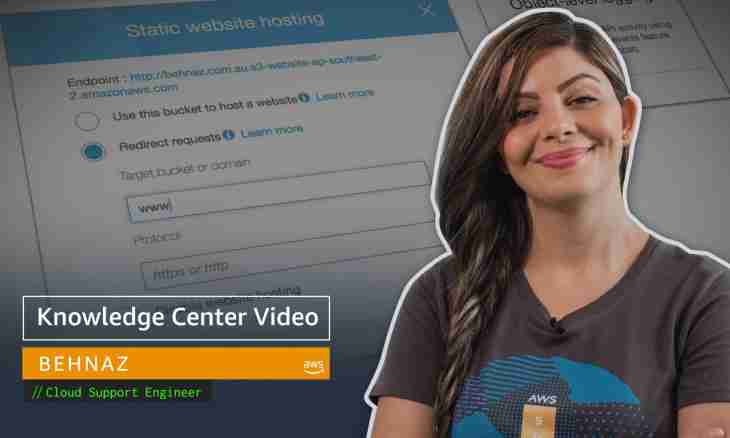The Internet is the main media environment today. Daily tens of millions of the websites provide up-to-date information to billions of users. The modern web master should not be a technician at all. It is rather an a businessman. He can order creation of the website to expert people, and its filling - content provider. Everything that will remain to it, so it to resolve an issue of how to fill in the website on a host.
It is required to you
- - data for access to the admin panel a hosting account;
- - data for access to the website server on the FTP protocol;
- - perhaps, given for access to the website server under the SSH protocol.
Instruction
1. Prepare website contents which should be moved on the server of hosting provider. Create the temporary directory on the hard drive of the computer. Create the structure of subdirectories in the temporary directory matching estimated structure of directories of the website on the server. Place in the created directories files of scripts, static pages, images, etc. In separate directories unpack dumps of databases if those are available.
2. Add the domain of the website and all necessary subdomains on a hosting. Enter the admin panel of a hosting with the credentials. Pass into the section of management of domains. Add the domain intended for the website. Pass into the section of management of services of the added domain. Add subdomains. As a result of these actions on the server the structure of directories for the domain and its subdomains will be created.
3. Be connected to the server of provider of services of a hosting in the FTP protocol with the credentials. Use the FTP client or the file manager with support of work on FTP.
4. Upload files of the website on a host. Pass into the directory of public documents of the main resource domain. Copy a part of the contents intended for placement on the main domain from the temporary directory on the hard drive in the current directory on the server. You make copying with maintaining structure of directories. Make similar actions for movement of the server of information intended for placement on subdomains.
5. Change access rights to files and folders if it is necessary. For correct work of different scripts can be required to change access rights to data files or a configuration, to the directories intended for saving data, and.t. As a rule, the rights can be changed by means of the FTP client.
6. Create databases if it is necessary for work of scripts of the website. Pass appropriate section of the admin panel of a hosting. Add the necessary amount of databases with the necessary names. Create users of databases and set for them passwords.
7. Fill in dumps of databases of the website on a host. Use web interfaces of the DB administration kits, such as phpMyAdmin, phpPgAdmin, etc. if they are installed on the server. Pass into appropriate section of the control panel, make current one of bases, open the page of import of data. Load data into base from a dump on a local disk. If phpMyAdmin is not installed, unite to the website server under the SSH protocol. Load dumps of databases into the directory not available from web under the FTP protocol. Import data from dumps by means of console client programs.