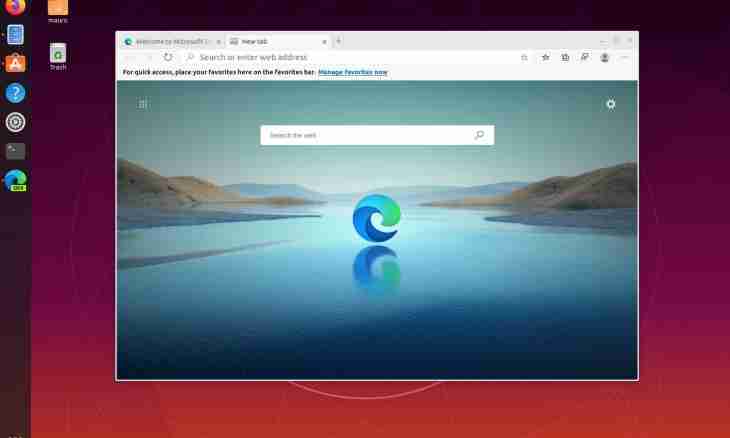Quite often users of the known Internet messengers from the QIP company ask a question of installation of additional plug-ins. Actually, installation of additions takes only several minutes and does not conceal in itself any secrets.
It is required to you
- - QIP distribution kit;
- - files of addition.
Instruction
1. For a start you need an Internet pager from QIP. If you do not have it yet, click on the following link of http://qip.ru and press the red button in "Download QIP" the page upper right corner. On the page of loading select the version of the program - version 2012 will be by default loaded.
2. Select one of two available links: Zip archive and RAR archive. Specify the folder in which it is necessary to save a setup package. After a while loading will end, left-click according to the file twice to open archive, and start the file with the exe extension. Also you can right-click on archive and select the line "Unpack in the Current Folder".
3. Follow all hints of the installation wizard of the application. On one of the last steps it is recommended to refuse installation of additional services from the website qip.ru (in the browser the page by default, etc.).
4. Open "My computer" - for this purpose double click on an icon on a desktop. Pass to a system disk, then open the Program Files folder and find the Plugins directory. In this directory you need to place files of a plug-in.
5. The plug-in necessary to you can be downloaded from the same website if you did not make it yet. Pass to the page with which operation of downloading of the application was made. In a top line find the reference "Additions of QIP" and click it. Slightly lower than a line on which there was this link several sections will appear - click the necessary section.
6. On the loaded page of the browser select addition, having read its description, then click the link "Download". You can specify the directory in which saved the EXE file as the folder of saving. Unpack contents of archive in the Plugins directory opened recently.
7. Start programs and in the menu of the program select the Setup item. In the opened window pass modules to the section, select the module and click "Include" - the plug-in is successfully activated.