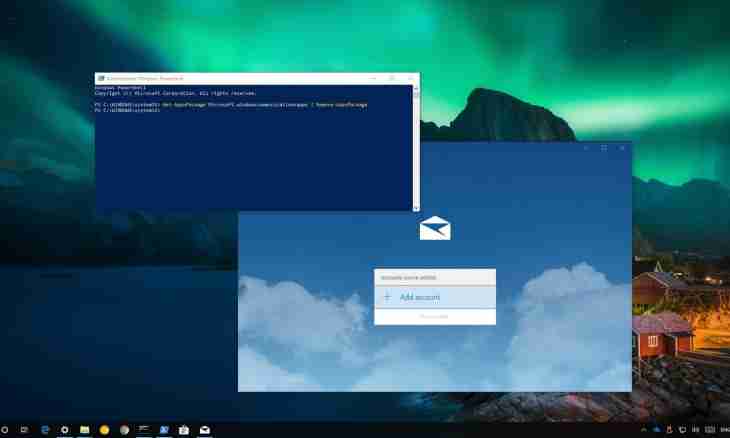Creation of an e-mail does not make big work as on the Internet there is a lot of information on this question. But there are not enough data and instructions on how to remove e-mail. There are several ways on removal of the unnecessary postal address on different servers.
Instruction
1. Delete the e-mail on Yandex. For this purpose become authorized on the website. On the opened page you should notice the Find button. It is located at the upper right. Slightly more to the right and a little below than this button find the inscription "Setup". Press on it. In settings there are 3 links, it is necessary to select "Delete a mailbox". Having clicked on this link, you will appear on the web page with a form on removal of e-mail. Here it is necessary to enter repeatedly a password word and to click "Delete". Now your mail is deleted and cannot function.
2. Try to delete the e-mail on Mail.ru. Come into mail, being authorized by means of your login and the password. It is necessary to write the name of a mailbox which you are going to delete. Select the necessary domain from the offered list.
3. In the respective field write a passphrase and click "Delete". And if the password is entered truly, then to an elektronka the access will be closed. This e-mail will become free only in three months after removal. It is possible to remove only additional service, for example, "My world" if you do not want to delete mail completely. For this purpose come on it, find the button under the name "Delete "My world". Put the corresponding ticks in the necessary points. Agree with removal, at the same time you delete all the photos, video, all friends.
4. Remove e-mail on "Rambler". For this purpose enter the login and the password on the http://id.rambler.ru. web resource and just click "Delete a name". If you have mail on Gmail.com, and you wish to get rid of it, then perform the following operations. Come into the Setup point which is located on the www.gmail.com page. Then go to the tab with the name "Accounts". In settings of your account it is necessary to click "Change". Then press "Delete Gmail service". The mailbox does not exist any more. Pay attention that repeatedly it is not possible to receive availability to letters any more.