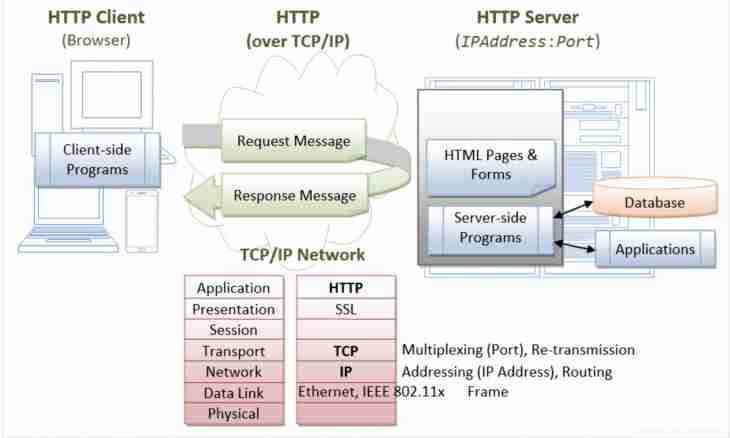Despite overwhelming prevalence of the HTTP protocol, many resources in network still give the chance to download files on FTP. The advantage of this protocol is that with its help it is possible to download large volumes of data quickly enough. Work with the FTP server is rather simple, it is possible to learn it in read minutes.
Instruction
1. Many servers give an opportunity to open FTP resources in the normal browser. Nevertheless, it is better to make downloading of lines under this protocol with use of special programs – ftp-clients. It can be both separate programs, for example, of Cute FTP, and multifunction programs having an opportunity to work on ftp. A good example of such program is the Total Commander file manager.
2. Having connected to the computer on ftp, you will be able to work with its files and folders almost just as on the computer. Before you there will be a tree of files, you will be able freely to move according to folders, open for access.
3. If you use Total Commander, start the program, open FTP menu item, select "Connect to the FTP server". The window will open, enter into it the address of the server interesting you. For test enter the address ftp.altlinux.org – from this resource you can download versions of the ALTLinux operating system. The Anonymous Connection point should be noted by a birdie.
4. Having entered the address, click "OK". Connection process will begin, it takes several seconds. If everything passed successfully, in the right window of the program you will see the list of folders, available for viewing. In a case with a resource of ALTLinux it is the pub and pvt folders. Double-click the pub folder - it is the directory in which programs are placed.
5. Further open the dictributions folder, then ALTLinux. Here distribution kits under different configurations are collected. For example, open p6, then iso and kdesktop. You will see two ISO images with a distribution kit of ALTLinux, available for downloading. To download the file, just drag it in the folder necessary to you in the second window of the program and confirm the choice.
6. You can come on the ftp-server, entering not only its domain name, but also the IP address. For example, enter address 62.152.55.238 into a connection window and click "OK". You will get on the server of ALTLinux already familiar to you.