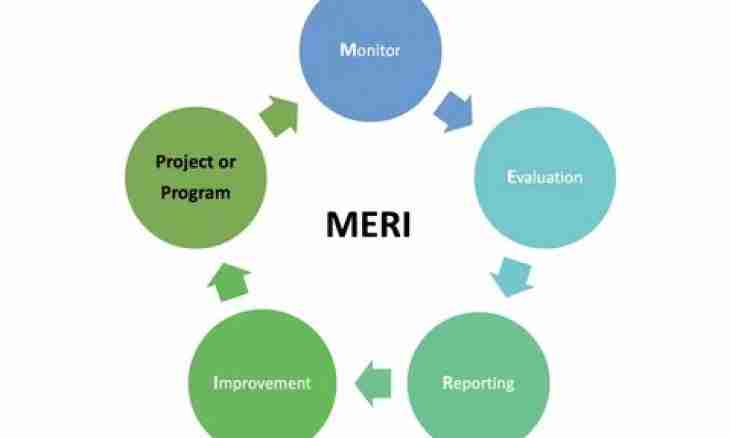Some programs show a lot of independent activity, sometimes not so desirable for the user. It can be harmless collecting statistics of use of the program, and it can be purposeful collection of information. Therefore it makes sense to block access to the network for those programs which are not intended for work with the Internet directly. For this purpose it is possible to use the firm ware of the Windows 7 and Vista operating systems.
Instruction
1. Click "Start-up" and select the Control panel item. The window of categories of possible actions for setup of a system will open. Click on the link "System and Safety" to open the list of settings and access to Windows firewall. With its help it is possible to turn off access of the program to the Internet.
2. Click on the link "Firewall". The firewall status window with two groups of connection supervision will open: public and home networks. Opposite to these categories there have to be green marks — sign that the network screen is not switched-off. Find in a column of tasks at the left side of a window the link "Additional Parameters". It will open a window of fine tuning of parameters of network filtering and control.
3. Check the current permissions for programs. Find the reference to the list of rules for outbound connections that is at the left, in the console of management of network safety. Or scroll the central part of a window and there you will see links to rules for the entering and outbound connections. Follow the link and attentively view the list of rules for all applications. The point is that by default the firewall prohibits any outgoing connections. And if your program has Internet connection, then it is necessary to disconnect the rule which resolves it.
4. Find the name of the program and double click on a line with the rule. The properties window in which specify the Block Connection point will open. Then click OK and close a firewall.
5. If you did not find the rule for your program, create it independently. Find the Create the Rule button in the same window of rules for outgoing connections. The line "For the program" is by default noted. Do not change this setup and press Next. Select the program which you want to turn off Internet access. For this purpose press the Browse button and select the file of the program.
6. Click "Further" when you specify the program. On the following screen of setup it is not necessary to change anything too — by default connections are blocked. Press Next and you pass to the next stage of creation of the rule. Leave noted all three types of networks to exclude any possibility of communication for the program. On the following screen enter a name for the rule, for example, the name of the blocked application. Click "Is ready" to save changes.